Mastering the Art of Music Production: A Comprehensive Guide to Using the Step Sequencer in FL Studio
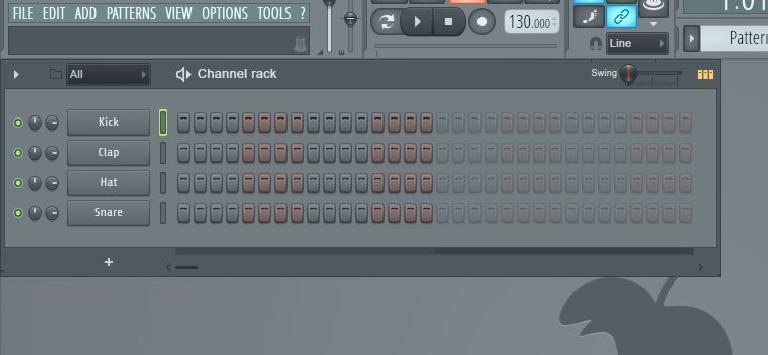
Introduction: In the realm of digital audio workstations (DAWs), FL Studio stands as a beacon of innovation and creativity, offering musicians, producers, and DJs a versatile platform for music production. Central to the FL Studio experience is the Step Sequencer, a powerful tool that allows users to create intricate patterns, beats, and melodies with ease. In this comprehensive guide, we’ll delve deep into the world of the Step Sequencer in FL Studio, exploring its features, functionalities, and best practices to help you unlock your full creative potential.
Understanding the Step Sequencer
Before we dive into the specifics of using the Step Sequencer, let’s take a moment to understand what it is and why it’s such a valuable tool for music production:
The Step Sequencer in FL Studio is a pattern-based sequencing tool that allows users to create and arrange musical patterns using a grid-based interface. Each row in the Step Sequencer represents a different instrument or sound, and each column represents a step in time. Users can program notes, rhythms, and automation data into the grid to create complex patterns and sequences.
Getting Started with the Step Sequencer
Now, let’s explore how to use the Step Sequencer in FL Studio:
1. Opening the Step Sequencer:
- To open the Step Sequencer, click on the “View” menu at the top of the FL Studio interface and select “Step Sequencer” from the dropdown menu. Alternatively, you can press the F6 key on your keyboard as a shortcut.
2. Adding Instruments and Sounds:
- Once the Step Sequencer is open, you can add instruments and sounds to create patterns. To add an instrument, simply drag it from the Browser or Channel Rack into the Step Sequencer. Each instrument will appear as a separate row in the grid.
3. Programming Patterns:
- To program a pattern, click on the grid to add notes or sounds to each step. You can click and drag to draw continuous patterns, or use keyboard shortcuts to quickly input notes. Experiment with different rhythms, melodies, and variations to create unique patterns.
4. Editing Patterns:
- You can edit patterns in the Step Sequencer by clicking and dragging to move notes, resizing them to adjust their duration, or deleting them to remove them from the pattern. You can also use the piano keyboard at the left side of the Step Sequencer to audition notes and chords.
5. Using Patterns in the Playlist:
- Once you’ve created a pattern in the Step Sequencer, you can use it in the Playlist to arrange and sequence your music. Simply drag the pattern from the Step Sequencer into the Playlist, where you can place it on the timeline and loop it to create a complete composition.
Advanced Techniques and Tips
In addition to basic pattern programming, here are some advanced techniques and tips for using the Step Sequencer in FL Studio:
- Pattern Variation: Experiment with pattern variations by creating multiple patterns and arranging them in the Playlist. Use automation and modulation to create dynamic changes and transitions between patterns.
- Layering Sounds: Layer multiple sounds and instruments in the Step Sequencer to create rich, textured patterns. Experiment with different combinations of sounds to find the perfect blend for your tracks.
- Automation and Modulation: Use automation and modulation to add movement and expression to your patterns. Experiment with automating parameters such as volume, panning, pitch, and effects to create dynamic and evolving patterns.
- Custom Templates: Create custom templates with your preferred instruments and sounds pre-loaded in the Step Sequencer. This can save you time and streamline your workflow when starting new projects.
- Exploring Plugins: Experiment with FL Studio’s vast library of plugins and virtual instruments to expand your sonic palette. Try out different synths, samplers, and effects to find new sounds and inspiration for your patterns.
Conclusion
In conclusion, the Step Sequencer in FL Studio is a powerful tool for music production that offers endless possibilities for creativity and experimentation. Whether you’re programming intricate drum patterns, crafting melodic sequences, or experimenting with rhythmic modulation, the Step Sequencer provides a versatile platform for bringing your musical ideas to life.
By familiarizing yourself with the features and functionalities of the Step Sequencer and experimenting with advanced techniques and tips, you can unlock your full creative potential and take your music production skills to the next level in FL Studio. With dedication, practice, and a passion for music, the sky’s the limit in the world of the Step Sequencer. Happy producing!




