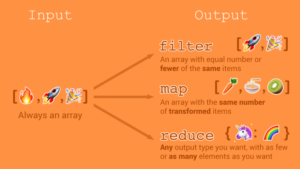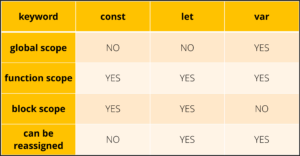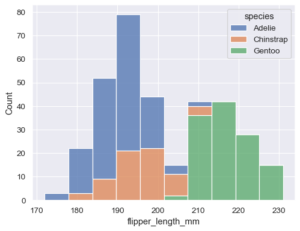Introduction to OneDrive
OneDrive is the online storage space from Microsoft which can be used for saving, editing and sharing your documents and various other files. OneDrive can be accessed from you PC, smartphone or any other device that you use.
In order to get things started with OneDrive you need to set up a free Microsoft account, if you don’t have one already. Once you have created a OneDrive account you will be able to sign in to Office. All you need to do is to click Sign in on the upper right corner of the Word window.
Advantages of Using OneDrive:
Once you have signed in to Microsoft account, there will be several things that you can do with OneDrive.
Access files from anywhere:
when you will saev your files to OneDrive, you will be able to access them from any computer, smartphone or tablet that has an active Internet connection. You can als create new documents from OneDrive.
Back up your files:
Saving file to OneDrive will provide you an extra alyer of protection as your documents will be saved online and if anything happen to your PC you can still access your files from any other device.
Share Files:
Sharing the files to your friends and colleagues becomes very simple with OneDrive. Youc an select whether you can edit or simply read the files. This option will be handy for collaboration as multiple people can edit a document simultaneously. This is known as co-authoring.
Saving and Opening a file:
When you are signed in to your Microsoft account, OneDrive will appear as an option whenever you save or open a file. You will still have the option of saving your files to your PC. However saving files to OneDrive will let you access them from any PC or device.