Unlocking the Power of Database Tables in Access 2000: A Comprehensive Exploration
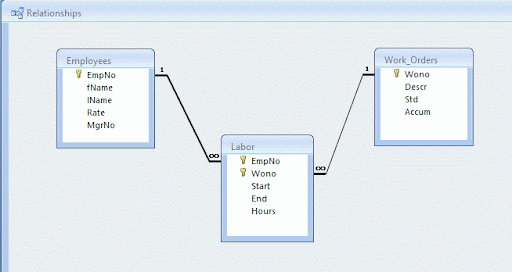
In the realm of database management, tables serve as the cornerstone of data organization and storage. Microsoft Access 2000, a pioneering relational database management system (RDBMS), provides users with robust tools and features for creating, manipulating, and querying tables. In this extensive guide, we’ll embark on a comprehensive exploration of database tables in Access 2000, delving into their structure, functionality, and best practices for optimal utilization.
Understanding Database Tables
At its core, a database table in Access 2000 is a structured collection of data organized into rows and columns. Each row represents a single record or instance of the data being stored, while each column represents a specific attribute or field of the data. Tables serve as repositories for storing different types of information, such as customer records, product details, or financial transactions.
Creating Tables
Access 2000 offers a user-friendly interface for creating tables, allowing users to define the structure and properties of their tables with ease. To create a new table in Access 2000, users can navigate to the “Tables” tab and select “New” from the toolbar. They’ll then be prompted to specify the fields and data types for their table, along with any additional properties such as field size, validation rules, and default values.
In the table design view, users can define the fields for their table by specifying the field name, data type, and properties for each field. Access 2000 provides a wide range of data types to choose from, including text, number, date/time, currency, and more. Users can also set additional properties for each field, such as required or indexed, to enforce data integrity and optimize performance.
Defining Relationships
One of the key features of Access 2000 is its ability to establish relationships between tables, enabling users to link and access data across multiple tables. Relationships are established based on common fields shared between the tables, allowing users to create connections that reflect real-world associations, such as customers and orders or students and courses.
Access 2000 enforces referential integrity, which ensures that relationships between tables remain consistent and valid. This means that data entered into related tables must adhere to predefined rules, preventing inconsistencies and errors that can compromise data accuracy. Users can define relationships between tables using the Relationships window, where they can specify the related fields and enforce referential integrity constraints.
Working with Table Data
Once tables are created and relationships are established in Access 2000, users can begin entering and manipulating data within their tables. Access 2000 provides a datasheet view for entering and editing data directly within tables, allowing users to add, delete, or modify records with ease. Users can also import data from external sources such as Excel or text files, or link to data stored in other Access databases or external database systems.
Access 2000 offers a variety of tools and features for managing table data, including sorting and filtering, searching and replacing, and copying and pasting. Users can customize the appearance of their datasheets, such as adjusting column widths, formatting text, and applying conditional formatting to highlight specific data values.
Optimizing Table Performance
To ensure optimal performance and efficiency, it’s important to design and optimize tables effectively in Access 2000. This includes defining appropriate data types and field properties, establishing relationships between tables, and indexing fields for faster data retrieval. Users can also use compact and repair tools to optimize the size and performance of their databases, reducing file size and improving performance over time.
Access 2000 provides a variety of tools and wizards to help users optimize table performance, such as the Table Analyzer Wizard, which analyzes table structures and recommends optimizations, and the Performance Analyzer, which identifies potential performance bottlenecks and suggests improvements. By following best practices and leveraging these tools, users can ensure that their tables perform optimally and meet their data management needs effectively.
Conclusion
In conclusion, database tables are the foundation of data organization and storage in Access 2000, providing a structured framework for storing and managing information. By understanding the structure, functionality, and best practices for working with tables in Access 2000, users can leverage the full power of this versatile database management system to organize, analyze, and manipulate their data effectively. Whether you’re a small business owner, a student, or a professional, Access 2000 offers the tools and features you need to create and manage tables with confidence, empowering you to make informed decisions and derive valuable insights from your data.







