Shape Recognition in CorelDRAW: Transforming Design Efficiency and Precision
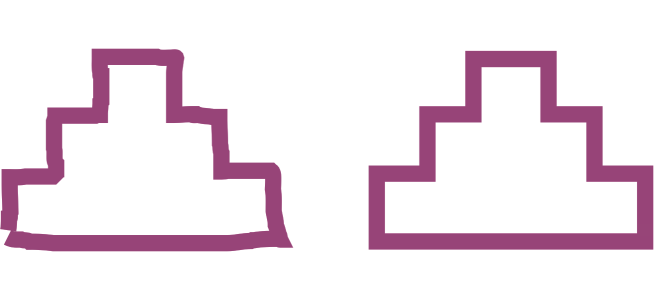
Introduction:
CorelDRAW, a leading graphic design software, continually evolves to meet the ever-changing needs of designers. One groundbreaking feature that has revolutionized the design process is Shape Recognition. This innovative tool employs advanced algorithms to automatically identify and convert hand-drawn shapes into precise, editable vector graphics. In this comprehensive guide, we delve into the multifaceted realm of Shape Recognition in CorelDRAW, exploring its applications, customization options, and the profound impact it has on design efficiency and precision.
Understanding Shape Recognition:
Shape Recognition in CorelDRAW is a sophisticated technology that empowers designers to effortlessly convert freehand sketches into precise vector shapes. This tool goes beyond traditional vectorization methods by intelligently interpreting hand-drawn lines and curves, recognizing the intended geometric shapes, and converting them into editable vector objects. It streamlines the design process, allowing designers to quickly transform their ideas into polished and scalable graphics.
- Accessing Shape Recognition: The Shape Recognition feature in CorelDRAW can be accessed through the toolbox. It is seamlessly integrated into the software’s suite of drawing and shaping tools, making it easily accessible for designers at every stage of their creative process.
- Freehand Drawing: Designers can utilize the freehand drawing tools in CorelDRAW to sketch shapes directly on the canvas. Whether it’s a simple circle, an intricate polygon, or a complex curve, the software’s Shape Recognition technology analyzes the hand-drawn lines in real-time, offering suggestions for recognized shapes.
- Automatic Conversion: Once a freehand shape is drawn, CorelDRAW’s Shape Recognition instantly analyzes the sketch and presents the designer with suggestions for recognized shapes. With a simple click, the software automatically converts the hand-drawn shape into a precise vector object, eliminating the need for manual tracing and enhancing overall workflow efficiency.
Customization Options:
While Shape Recognition provides a swift and accurate conversion process, CorelDRAW offers customization options to ensure that designers have control over the final output.
- Shape Suggestions: After drawing a freehand shape, CorelDRAW presents the designer with a list of suggested recognized shapes. The software’s intuitive algorithm analyzes the sketch and proposes the most likely geometric shapes based on the drawn lines. Designers can choose from these suggestions or manually refine the selection.
- Refinement Tools: CorelDRAW includes refinement tools that allow designers to fine-tune the converted shapes. Whether adjusting the size, tweaking individual nodes, or modifying curves, these tools ensure that the final vector object aligns seamlessly with the designer’s vision.
- Stroke and Fill Options: Once a shape is recognized and converted, designers have full control over stroke and fill options. Customizing line thickness, stroke styles, and fill colors adds a layer of personalization to the vector objects, allowing designers to integrate them seamlessly into their compositions.
Precision and Alignment:
Shape Recognition significantly enhances precision in the design process, allowing designers to maintain accuracy while working with freehand sketches.
- Snap to Objects: The Snap to Objects feature ensures that the recognized shapes align seamlessly with other design elements on the canvas. This precision is crucial for maintaining consistency and balance within the overall composition. Designers can effortlessly position recognized shapes relative to each other, enhancing the professional appearance of their designs.
- Guidelines and Grids: CorelDRAW’s guideline and grid functionalities complement Shape Recognition by providing additional precision in design. Designers can utilize guidelines to align recognized shapes with accuracy, while customizable grids aid in maintaining consistent spacing and proportions throughout the composition.
- Object Manager: The Object Manager in CorelDRAW provides a comprehensive view of all objects on the canvas, including the recognized shapes. This feature allows designers to organize, rename, and manipulate shapes efficiently, streamlining the design process and enhancing overall productivity. With the Object Manager, designers can quickly access and modify individual elements within complex compositions.
Advanced Techniques and Applications:
Shape Recognition is not just a time-saving tool; it opens up advanced techniques and applications, allowing designers to explore new dimensions of creativity and innovation.
- Combining Recognized Shapes: Designers can leverage the Shape Recognition feature to draw multiple freehand shapes and combine them into intricate compositions. By recognizing and converting each individual shape, designers can then use CorelDRAW’s combining tools to merge them into complex objects, logos, or illustrations.
- Custom Symbol Creation: Shape Recognition is particularly powerful when creating custom symbols or icons. Designers can draw freehand sketches representing unique symbols, and the software accurately recognizes and converts them into editable vector graphics. This streamlined process enhances the creation of consistent and visually appealing iconography.
- Organic Shapes and Hand-Drawn Elements: While Shape Recognition excels at interpreting geometric shapes, it is also adept at recognizing and converting organic or hand-drawn elements. This versatility allows designers to seamlessly integrate their artistic sketches into digital compositions, maintaining the authenticity of hand-drawn elements while benefiting from the scalability of vector graphics.
Applications in Various Design Disciplines:
Shape Recognition in CorelDRAW finds versatile applications across diverse design disciplines, offering a transformative approach to vectorization and shape creation.
- Logo Design: Shape Recognition streamlines the logo design process by allowing designers to quickly sketch and convert essential geometric elements. Whether it’s circles, triangles, or custom shapes, designers can achieve precision and consistency in logo creation, ensuring a professional and polished result.
- Iconography and Symbol Design: In the realm of iconography and symbol design, Shape Recognition proves invaluable. Designers can rapidly create and refine unique symbols, ensuring visual coherence and scalability. This feature is particularly useful for developing icon sets or cohesive visual language in user interface design.
- Illustrations and Artwork: Artists can seamlessly integrate hand-drawn elements into their digital illustrations using Shape Recognition. The tool enhances the efficiency of the creative process, allowing artists to focus on the expressive aspects of their work while ensuring the accuracy and scalability of vectorized shapes.
- Infographics and Diagrams: Shape Recognition is a game-changer for creating infographics and diagrams. Designers can quickly draw and convert various shapes, arrows, and icons, streamlining the process of visual communication. The precise alignment facilitated by Shape Recognition enhances the clarity and professionalism of infographics.
- Custom Patterns and Designs: The versatility of Shape Recognition extends to the creation of custom patterns and designs. Designers can draw repeating shapes, recognize them with the tool, and seamlessly integrate them into intricate patterns for textiles, wallpapers, or digital backgrounds.
Conclusion:
Shape Recognition in CorelDRAW stands at the forefront of design innovation, redefining the way designers approach vectorization and shape creation. This feature not only expedites the design process but also empowers designers to seamlessly blend hand-drawn creativity with the precision of vector graphics.
As designers continue to integrate Shape Recognition into their workflows, they unlock new dimensions of efficiency and creativity. Whether working on logos, illustrations, icons, or infographics, this feature provides a transformative approach to shape creation, allowing designers to bring their ideas to life with unparalleled precision and speed. With Shape Recognition in their toolkit, designers navigate the complexities of graphic design with confidence, making CorelDRAW an indispensable ally in the pursuit of precision and creative excellence.







