Navigating the Pathways of Innovation: A Comprehensive Guide to Piping and Tubing Routing in SolidWorks
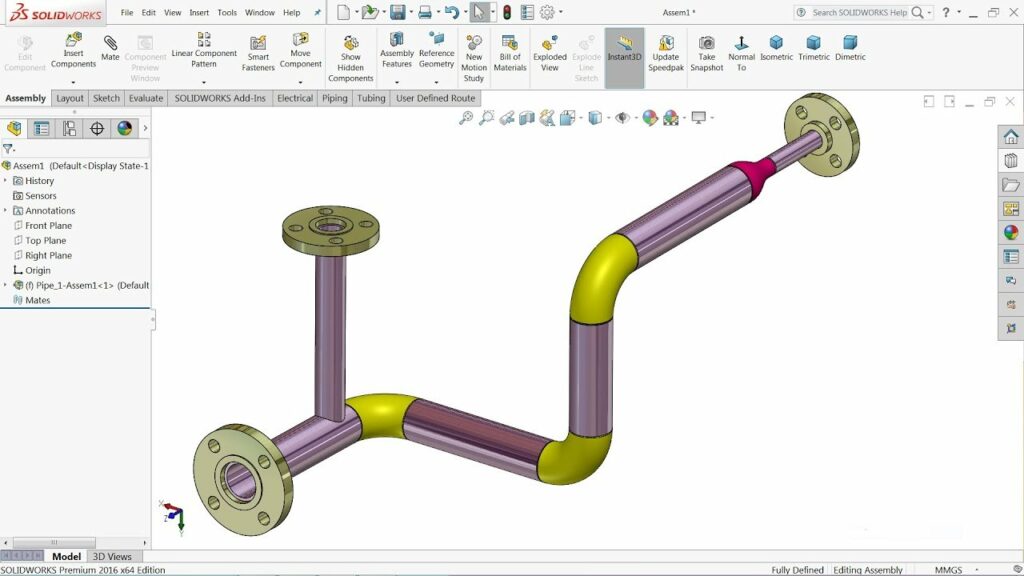
Piping and tubing routing in SolidWorks represents a pivotal feature, empowering designers and engineers to conceptualize, design, and route intricate piping and tubing systems within complex assemblies and systems. In this extensive exploration, we delve into the intricacies of piping and tubing routing in SolidWorks, uncovering its functionalities, benefits, and practical applications across diverse industries and disciplines.
Understanding Piping and Tubing Routing:
Piping and tubing routing in SolidWorks encompasses the systematic design and routing of fluid-carrying conduits, such as pipes, tubes, hoses, and ducts, within 3D CAD models. By leveraging specialized tools and workflows, SolidWorks enables designers to create, route, and manage piping and tubing systems with precision, efficiency, and accuracy, ensuring seamless integration with mechanical assemblies and products.
At its core, piping and tubing routing enables designers to optimize the layout, routing path, and installation of fluid-carrying conduits within mechanical assemblies, ensuring compatibility, safety, and performance requirements. By integrating piping and tubing design with mechanical design, SolidWorks facilitates collaboration, communication, and coordination between multidisciplinary teams, streamlining the product development process and reducing time-to-market.
Key Concepts of Piping and Tubing Routing in SolidWorks:
- Component Library and Specifications: SolidWorks provides a comprehensive library of piping and tubing components, including elbows, fittings, valves, and connectors, enabling designers to access and integrate standard and custom components into their designs. Designers can specify component specifications such as size, material, and pressure rating, ensuring compatibility and compliance with industry standards and specifications.
- Routing Path and Routing Modes: Piping and tubing routing in SolidWorks includes tools for defining routing paths and routing modes, allowing designers to specify the trajectory and orientation of fluid-carrying conduits within assemblies. Designers can choose from various routing modes such as rigid routing, flexible routing, and electrical routing, adapting to the geometry and constraints of the assembly.
- Automatic Routing and Routing Wizards: SolidWorks facilitates automatic routing through routing wizards and intelligent routing algorithms, enabling designers to generate routing paths and conduit runs automatically based on predefined criteria and preferences. Designers can specify routing preferences such as clearance, bend radius, and routing rules, allowing SolidWorks to generate optimal routing paths efficiently.
- Route Editing and Optimization: Piping and tubing routing in SolidWorks includes tools for route editing and optimization, enabling designers to modify, adjust, and optimize routing paths and conduit runs interactively. Designers can add, delete, and rearrange route segments, adjust bend angles and radii, and optimize routing paths for space constraints and accessibility, ensuring efficient installation and serviceability.
Benefits of Piping and Tubing Routing in SolidWorks:
- Integrated Design: SolidWorks facilitates integrated design by seamlessly integrating piping and tubing routing with mechanical design, enabling designers to create holistic, multidisciplinary designs that consider both fluid dynamics and mechanical aspects. By incorporating piping and tubing routing early in the design process, designers can optimize layout, routing paths, and installation of fluid-carrying conduits, minimizing conflicts and rework downstream.
- Efficiency and Productivity: Piping and tubing routing streamlines the design process and enhances productivity by automating repetitive tasks, such as routing path generation, conduit assembly, and component placement. Designers can leverage routing wizards, libraries, and intelligent routing algorithms to accelerate design iterations, reduce manual errors, and improve overall efficiency in fluid system design.
- Accuracy and Reliability: SolidWorks ensures accuracy and reliability in piping and tubing routing by providing tools for validating and verifying routing paths, conduits, and components. Designers can perform interference checks, clearance analysis, and fluid flow simulations to ensure that routing paths meet design criteria, safety standards, and regulatory requirements, enhancing overall reliability and performance.
- Collaboration and Communication: Piping and tubing routing in SolidWorks fosters collaboration and communication between fluid system and mechanical teams by providing a common platform for design integration and coordination. Designers can share design data, collaborate on routing paths, and resolve conflicts in real-time, facilitating seamless communication and alignment between multidisciplinary teams.
Practical Applications of Piping and Tubing Routing in SolidWorks:
- Industrial Process Design: SolidWorks is widely used in industrial process design for routing piping and tubing systems within facilities such as chemical plants, refineries, and power plants. Engineers leverage piping and tubing routing to optimize fluid flow, pressure drop, and heat transfer, ensuring efficient and reliable operation of process equipment and systems.
- HVAC and Building Services: Piping and tubing routing plays a critical role in HVAC and building services design, enabling engineers to route ductwork, piping, and tubing within buildings, structures, and facilities. Engineers leverage piping and tubing routing to optimize airflow, temperature control, and energy efficiency, ensuring occupant comfort and indoor air quality in commercial and residential buildings.
- Oil and Gas Exploration: SolidWorks supports oil and gas exploration applications through piping and tubing routing, enabling engineers to route pipelines, flowlines, and risers within offshore and onshore facilities. Engineers leverage piping and tubing routing to optimize fluid transport, pressure containment, and corrosion resistance, ensuring safe and reliable operation of oil and gas production and processing systems.
- Water and Wastewater Treatment: Piping and tubing routing plays a crucial role in water and wastewater treatment applications, enabling engineers to route piping and tubing within treatment plants, distribution networks, and collection systems. Engineers leverage piping and tubing routing to optimize fluid conveyance, filtration, and disinfection processes, ensuring compliance with regulatory standards and environmental regulations.
Conclusion:
Piping and tubing routing in SolidWorks represents a transformative feature within the realm of engineering design, enabling designers and engineers to seamlessly integrate fluid systems into mechanical assemblies and products with precision, efficiency, and reliability. By leveraging specialized tools and workflows, SolidWorks empowers designers to optimize layout, routing paths, and installation of fluid-carrying conduits, ultimately enhancing product quality, reliability, and competitiveness in the market. Whether used in industrial process design, HVAC applications, oil and gas exploration, or water treatment, piping and tubing routing in SolidWorks enables designers to navigate the pathways of innovation, sustainability, and excellence in engineering and manufacturing.







