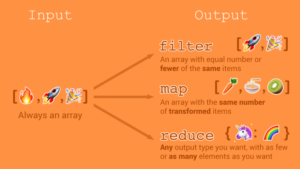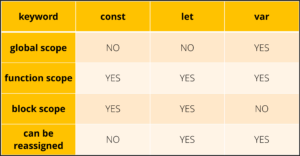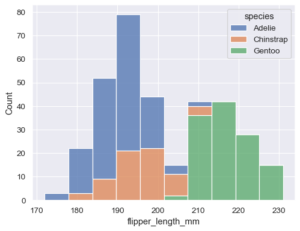Navigating the Cloud: An In-Depth Exploration of All Things Google Drive
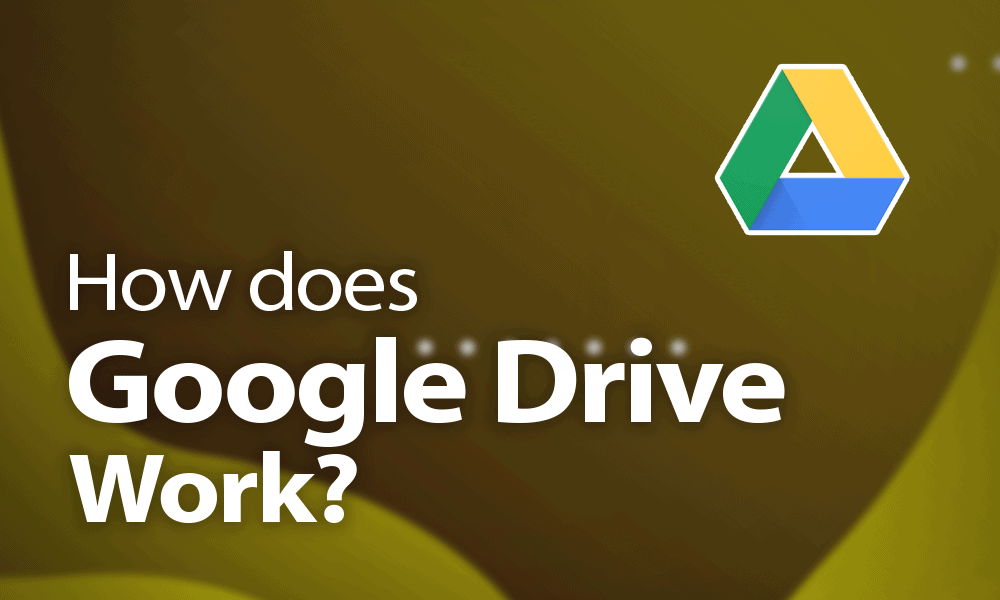
Introduction:
In the digital age, where information sharing, collaboration, and accessibility are paramount, cloud storage services have become integral tools in personal and professional realms. Among these, Google Drive stands out as a versatile and widely-used platform, offering users a comprehensive suite of tools for file storage, sharing, and collaboration. In this exhaustive guide, we will embark on a journey to explore all aspects of Google Drive, from its inception and core features to advanced functionalities, tips for efficient use, and its impact on various spheres of life.
I. The Genesis of Google Drive:
- The Evolution of Cloud Storage: Google Drive was officially launched in 2012, building upon the foundation of Google Docs, which began in 2006. It emerged as a response to the growing need for seamless file storage, collaboration, and access across devices. The integration of Google Drive into the Google ecosystem marked a significant milestone in cloud computing.
- Key Objectives and Philosophy: Google Drive aimed to provide users with a unified platform that combines file storage, document creation, and collaboration tools. The underlying philosophy was to enable users to work smarter, not harder, by offering a solution that seamlessly integrates into their workflow.
II. Core Features and Functionality:
- File Storage and Organization: Google Drive serves as a virtual file cabinet, allowing users to store documents, images, videos, and other files securely in the cloud. The intuitive folder structure enables efficient organization, making it easy to locate and manage content.
- Google Docs, Sheets, and Slides Integration: An integral part of Google Drive is its seamless integration with Google’s suite of productivity tools—Google Docs, Sheets, and Slides. Users can create, edit, and collaborate on documents, spreadsheets, and presentations directly within Google Drive.
- Real-Time Collaboration: One of the defining features of Google Drive is its emphasis on collaboration. Multiple users can simultaneously work on a document, spreadsheet, or presentation in real-time, fostering seamless teamwork regardless of geographical locations.
- Sharing and Permissions: Google Drive simplifies file sharing by allowing users to share documents with others. Granular permission settings enable control over who can view, comment, or edit shared files. This functionality is particularly valuable for collaborative projects, team coordination, and information dissemination.
- Version History and File Recovery: Google Drive automatically tracks version history, providing a detailed record of changes made to documents over time. This feature ensures that users can revert to earlier versions if needed, promoting accountability and safeguarding against accidental changes or data loss.
III. Advanced Functionalities:
- Offline Access: Google Drive acknowledges the need for flexibility in access. Through the use of offline mode, users can work on their files even without an internet connection. Changes made offline are automatically synced when the device reconnects to the internet.
- Advanced Search and Filters: As the volume of files grows, efficient search functionality becomes crucial. Google Drive offers advanced search capabilities, including filters based on file type, owner, and modification date, streamlining the process of locating specific files within a vast repository.
- Third-Party App Integration: Google Drive’s versatility extends beyond its native applications. Users can seamlessly integrate third-party apps and services, expanding the functionality of the platform to meet diverse needs, from project management to graphic design.
IV. Google Drive in Action: Impact on Various Spheres:
- Education and Collaboration: Google Drive has become a cornerstone in education, facilitating collaborative projects among students and educators. Shared folders, real-time editing, and collaborative commenting enhance the learning experience, fostering a sense of teamwork and engagement.
- Business and Teamwork: In the corporate world, Google Drive serves as a central hub for collaboration and file sharing. Teams can work on projects together, share resources, and maintain a centralized repository of documents, ensuring seamless communication and productivity.
- Personal Productivity and Organization: On an individual level, Google Drive simplifies personal file management and organization. It serves as a digital workspace where users can store personal documents, create to-do lists, and maintain a digital archive of important files.
- Media and Content Creation: Content creators, including writers, designers, and videographers, leverage Google Drive’s collaborative features to streamline their creative processes. The ability to share drafts, gather feedback in real-time, and store multimedia assets makes it an invaluable tool for media professionals.
V. Tips for Efficient Use:
- Folder Structure and Organization: Establishing a well-thought-out folder structure is key to efficient use of Google Drive. Categorize files logically, create subfolders, and use color-coded labels to streamline navigation.
- Shortcut and Quick Access: Google Drive allows users to create shortcuts for easy access to frequently used files or folders. Utilizing the “Star” feature for quick access ensures that essential files are readily available.
- Automated Backup with Google Photos: Google Drive integrates seamlessly with Google Photos, providing an automated backup solution for photos and videos. Users can enable synchronization to ensure that multimedia content is safely stored in the cloud.
- Notifications and Alerts: Stay informed about changes and activities within shared documents by enabling notifications. Users can receive alerts for comments, edits, and collaboration requests, ensuring active participation in collaborative projects.
VI. Security and Privacy Considerations:
- Data Encryption and Protection: Google Drive prioritizes the security of user data. Files stored in Google Drive are encrypted both in transit and at rest, safeguarding sensitive information from unauthorized access.
- Privacy Controls and Account Security: Users have control over the privacy settings of their files, determining who can access, view, or edit them. Additionally, Google Drive implements robust account security measures, including two-factor authentication and account recovery options.
VII. Future Developments and Integration:
- Google Drive in the G Suite: Google Drive continues to evolve, with ongoing integration into the broader G Suite ecosystem. The seamless interoperability between Google Drive, Gmail, Google Calendar, and other G Suite applications enhances the overall collaborative experience.
- Advancements in Machine Learning: Google Drive leverages machine learning to enhance search capabilities, predict user behavior, and provide intelligent suggestions. As technology continues to advance, these features are expected to become more sophisticated, further streamlining user interactions.
VIII. Conclusion:
In conclusion, Google Drive stands as a multifaceted and dynamic platform that has revolutionized the way individuals and organizations manage, share, and collaborate on digital content. From its inception as a cloud storage solution to its integration with an array of productivity tools, Google Drive has become an indispensable tool in the digital landscape. By continually adapting to user needs, fostering collaboration, and prioritizing security, Google Drive remains at the forefront of cloud-based solutions, influencing the way we work, learn, and create in the digital era. Whether you’re a student, professional, or creative, Google Drive offers a versatile and powerful toolkit for navigating the complexities of the modern digital world.