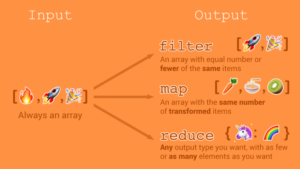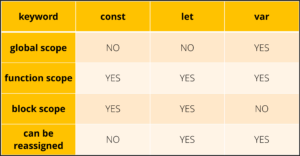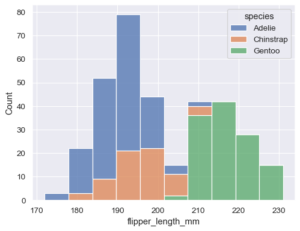Maximizing Visibility: A Comprehensive Guide to Sharing Instagram Posts to Your Story for Enhanced Engagement
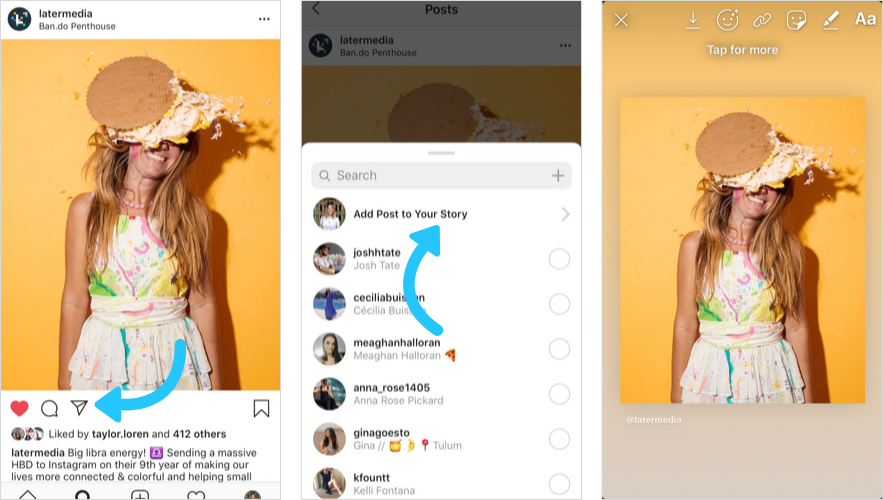
In the ever-evolving landscape of social media, Instagram remains at the forefront as a dynamic platform for sharing moments, connecting with audiences, and building communities. With its diverse array of features and tools, Instagram offers endless opportunities for users to express themselves creatively and engage with their followers in meaningful ways. One powerful feature that enables users to amplify their reach and visibility is the ability to share Instagram posts to their Stories. In this comprehensive guide, we’ll explore everything you need to know about sharing Instagram posts to your Story, from the benefits of cross-promotion to step-by-step instructions and advanced strategies for maximizing engagement.
Understanding the Power of Sharing Instagram Posts to Your Story
Sharing Instagram posts to your Story is a strategic way to increase the visibility of your content and reach a wider audience. By reposting your own posts or posts from other users, you can leverage the existing engagement and popularity of the original post while adding your own commentary, context, or creative flair. Whether you’re promoting your own content, showcasing user-generated content, or collaborating with other users, sharing posts to your Story allows you to spark conversations, drive traffic, and foster connections with your audience.
How to Share Instagram Posts to Your Story
- Select the Post: Start by navigating to the Instagram post that you want to share to your Story. You can choose one of your own posts or a post from another user’s profile.
- Tap the Share Icon: Below the post, you’ll see a paper airplane icon – tap on this icon to access the sharing options.
- Select “Add Post to Your Story”: From the sharing options, select “Add post to your story.” This will open the selected post in the Story editor.
- Customize Your Story: Once the post is added to your Story, you can customize it by adding text, stickers, drawings, or other creative elements. You can also resize, reposition, or rotate the post to fit your desired layout.
- Add Your Commentary (Optional): Before sharing the post to your Story, you can add your own commentary or captions to provide context or share your thoughts with your audience. This can help personalize the post and make it more engaging for viewers.
- Publish Your Story: Once you’re satisfied with your Story, tap the “Your Story” button to publish it to your profile. Your Story will be visible to your followers for 24 hours, during which they can engage with the post and view your commentary.
Benefits of Sharing Instagram Posts to Your Story
- Increased Visibility: Sharing Instagram posts to your Story exposes them to a wider audience beyond your followers, increasing their reach and visibility on the platform.
- Cross-Promotion: Reposting your own posts or collaborating with other users allows you to cross-promote content and drive traffic between profiles, fostering a sense of community and collaboration.
- Engagement Opportunities: By adding your own commentary or creative elements to shared posts, you can encourage engagement and interaction from your audience, sparking conversations and fostering connections.
- Content Repurposing: Sharing posts to your Story enables you to repurpose existing content in a new format, maximizing its lifespan and relevance on the platform.
Tips for Maximizing Engagement
- Add Context: When sharing posts to your Story, add your own commentary or context to provide value to your audience and encourage engagement.
- Use Interactive Elements: Enhance shared posts with interactive stickers, polls, or questions to encourage viewer participation and feedback.
- Promote Collaboration: Collaborate with other users by sharing their posts to your Story and tagging them, fostering cross-promotion and building relationships within the Instagram community.
- Experiment with Creative Formats: Get creative with how you present shared posts in your Story – experiment with different layouts, effects, and editing techniques to make them stand out and grab viewers’ attention.
Advanced Strategies for Sharing Posts to Your Story
- Create Theme Days: Establish recurring theme days or features in your Story where you share posts from other users within a specific theme or topic, encouraging participation and engagement from your audience.
- Curate User-Generated Content: Curate user-generated content by sharing posts from your followers to your Story, showcasing their creativity and building a sense of community around your brand or profile.
- Track Performance: Monitor the performance of shared posts in your Story using Instagram Insights or third-party analytics tools. Pay attention to metrics such as views, engagements, and swipe-ups to evaluate the effectiveness of your cross-promotion efforts.
- Promote Offers or Events: Use shared posts in your Story to promote special offers, events, or announcements, driving traffic and generating excitement among your audience.
Conclusion
Sharing Instagram posts to your Story is a strategic way to increase visibility, engagement, and connection with your audience on the platform. By leveraging the power of cross-promotion, collaboration, and creative storytelling, you can amplify the reach of your content, foster community engagement, and build meaningful relationships with your followers. So, embrace the opportunity to share posts to your Story, experiment with different formats and strategies, and watch as your engagement and influence soar on Instagram!