Mastering Instagram Highlights: A Comprehensive Guide to Curating Engaging and Evergreen Content
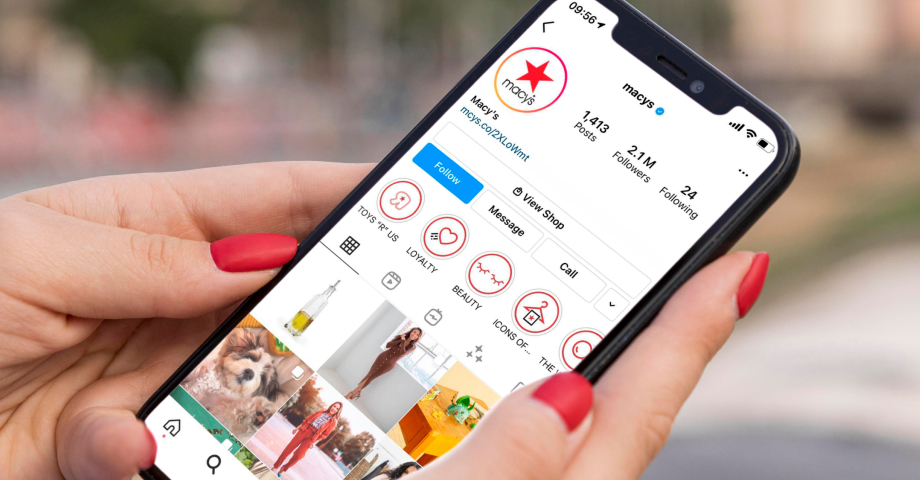
In the dynamic world of social media, Instagram continues to reign supreme as a powerhouse platform for visual storytelling, community building, and brand promotion. With its diverse array of features and tools, Instagram offers users countless opportunities to express themselves creatively and connect with their audience in meaningful ways. Among these features, Instagram Highlights stands out as a powerful tool for curating and showcasing evergreen content that highlights your brand, personality, and values. In this comprehensive guide, we’ll delve into everything you need to know about using Instagram Highlights to elevate your profile, engage your audience, and leave a lasting impression.
Understanding the Power of Instagram Highlights
Instagram Highlights are curated collections of Stories that are pinned to your profile and remain visible beyond the standard 24-hour lifespan of Stories. With Highlights, you can showcase your best content, organize it into thematic categories, and provide a more comprehensive view of your brand or personality. Whether you’re a business looking to highlight products and services, an influencer showcasing lifestyle content, or an individual sharing personal interests and passions, Highlights offer a versatile and customizable platform for storytelling and self-expression.
How to Use Instagram Highlights
- Create a New Highlight:
- Start by tapping on your profile picture to access your profile.
- Below your bio, you’ll see a section labeled “Highlights.”
- Tap on the “+” button to create a new Highlight.
- Select the Stories you want to include in the Highlight from your archive.
- Customize Your Highlight:
- Choose a cover image for your Highlight by selecting a frame from one of the Stories included.
- Enter a title for your Highlight that reflects the theme or topic of the content.
- Tap “Add” to create the Highlight and add it to your profile.
- Edit or Add to Existing Highlights:
- To edit or add to an existing Highlight, tap and hold on the Highlight on your profile.
- Select “Edit Highlight” to add more Stories, change the cover image, or update the title.
- Tap “Done” to save your changes.
- Organize Your Highlights:
- Arrange your Highlights in the desired order by tapping and holding on a Highlight, then dragging it to the desired position.
- Consider organizing Highlights by theme, topic, or category to make it easier for viewers to navigate and explore your content.
Tips for Using Instagram Highlights Effectively
- Showcase Your Best Content:
- Use Highlights to showcase your best and most engaging content, including product launches, behind-the-scenes footage, user-generated content, and more.
- Tell Your Story:
- Use Highlights to tell a narrative or share a journey, whether it’s a day in the life, a travel adventure, or the evolution of your brand.
- Promote Offers and Events:
- Create Highlights to promote special offers, sales, events, or campaigns, making it easy for viewers to access important information and updates.
- Engage Your Audience:
- Use interactive stickers and features in your Stories to encourage engagement and interaction with your Highlights, such as polls, quizzes, and questions.
- Refresh Your Highlights:
- Regularly update and refresh your Highlights with new content to keep them relevant and engaging for your audience.
Advanced Strategies for Using Instagram Highlights
- Create Branded Highlights:
- Design custom cover images for your Highlights that reflect your brand aesthetic and style, creating a cohesive and visually appealing profile.
- Utilize Stories Archive:
- Take advantage of the Stories archive feature to save and organize your Stories before adding them to Highlights, ensuring that you always have access to your best content.
- Cross-Promote Content:
- Cross-promote your Highlights across other social media platforms, your website, or email newsletters to drive traffic and engagement.
- Monitor Performance:
- Use Instagram Insights to monitor the performance of your Highlights, including views, taps, and interactions, and adjust your strategy accordingly.
Conclusion
Instagram Highlights are a powerful tool for curating and showcasing evergreen content that highlights your brand, personality, and values. By leveraging the tips, strategies, and techniques outlined in this guide, you can create compelling Highlights that engage your audience, tell your story, and leave a lasting impression. So, unleash your creativity, organize your best content, and make your profile stand out with Instagram Highlights today!







