Mastering Instagram Reels: A Comprehensive Guide to Creating Engaging and Entertaining Short-Form Videos
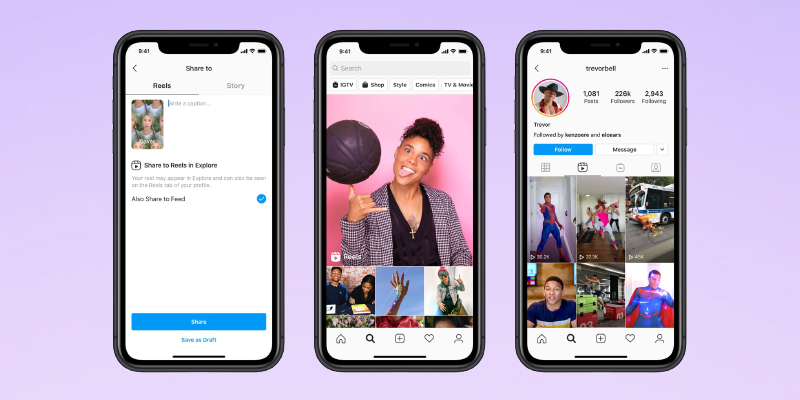
In the ever-evolving landscape of social media, Instagram continues to innovate and introduce new features to keep users engaged and entertained. One such feature that has taken the platform by storm is Instagram Reels – a short-form video format that allows users to create and share 15 to 60-second videos set to music, complete with creative effects and editing tools. In this comprehensive guide, we’ll delve into everything you need to know about creating Instagram Reels, from getting started with filming to mastering advanced editing techniques for maximum impact.
Understanding the Power of Instagram Reels
Instagram Reels offer users a dynamic and engaging way to express themselves creatively, showcase their talents, and connect with their audience. With features like music, effects, and editing tools, Reels allow users to unleash their creativity and produce high-quality videos that capture attention and spark conversation. Whether you’re a content creator, influencer, or brand looking to engage your audience in new and exciting ways, Instagram Reels offer a versatile platform for storytelling and self-expression.
How to Create Instagram Reels
- Access the Reels Camera:
- Open the Instagram app on your mobile device and tap on the camera icon in the top-left corner of the screen.
- Swipe right on the camera screen to access the Reels camera.
- Choose Your Settings:
- Before you start filming, you can adjust various settings such as the length of your Reel (15 or 30 seconds), the speed (normal, slow-motion, or fast-motion), and whether you want to use music from Instagram’s library or your own audio.
- Start Filming:
- Once you’ve chosen your settings, tap and hold the record button to start filming your Reel.
- You can film multiple clips within the allotted time frame, pausing and resuming as needed.
- Add Effects and Filters:
- While filming or after capturing a clip, you can add a variety of effects and filters to enhance your Reel. Experiment with different effects to add flair and personality to your video.
- Add Music:
- To add music to your Reel, tap the music icon in the toolbar and browse through Instagram’s extensive music library. Select a song that fits the mood or theme of your Reel and adjust the audio settings as desired.
- Edit Your Reel:
- After filming your clips, you can edit your Reel using a variety of editing tools, including trimming, cutting, and rearranging clips. You can also add text, stickers, and drawings to personalize your Reel further.
- Preview and Publish:
- Once you’re satisfied with your Reel, tap the arrow icon to preview it. You can make any final adjustments before tapping the “Share” button to publish your Reel to your Instagram feed or Story.
Tips for Creating Engaging Instagram Reels
- Keep it Short and Sweet:
- Instagram Reels have a maximum length of 60 seconds, so keep your videos concise and to the point. Focus on capturing attention quickly and delivering your message effectively within the allotted time frame.
- Be Creative and Original:
- Stand out from the crowd by injecting your personality and creativity into your Reels. Experiment with unique ideas, concepts, and storytelling techniques to create Reels that resonate with your audience.
- Use Trending Music and Effects:
- Stay up-to-date with the latest trends and viral challenges on Instagram and incorporate trending music and effects into your Reels. This can help increase the discoverability of your content and attract new followers.
- Engage Your Audience:
- Encourage engagement and interaction with your Reels by asking questions, prompting viewers to like, comment, or share, and responding to comments and messages from your audience.
- Showcase Your Personality:
- Let your personality shine through in your Reels. Whether you’re funny, quirky, or insightful, infuse your videos with authenticity and charm to connect with your audience on a deeper level.
Advanced Editing Techniques
- Experiment with Transitions:
- Create smooth transitions between clips by experimenting with different transition effects and techniques, such as jump cuts, fades, and zooms.
- Add Text and Captions:
- Enhance your Reels with text overlays and captions to provide context, convey messages, or highlight key points. Use a variety of fonts, colors, and styles to make your text stand out.
- Use Green Screen Effects:
- Experiment with green screen effects to overlay images, videos, or virtual backgrounds onto your Reels, adding visual interest and creativity to your videos.
- Collaborate with Others:
- Collaborate with other users by featuring them in your Reels or participating in collaborative challenges and trends. This can help expand your reach and introduce your content to new audiences.
Conclusion
Instagram Reels offer a dynamic and engaging platform for expressing yourself creatively, showcasing your talents, and connecting with your audience in new and exciting ways. By mastering the art of creating Reels and implementing the tips and techniques outlined in this guide, you can produce high-quality videos that captivate your audience, drive engagement, and leave a lasting impression on Instagram. So, unleash your creativity, experiment with different ideas and formats, and make your mark with Instagram Reels today.




