Mastering Finesse: A Deep Dive into Fine-Tuning Traced Results in CorelDRAW
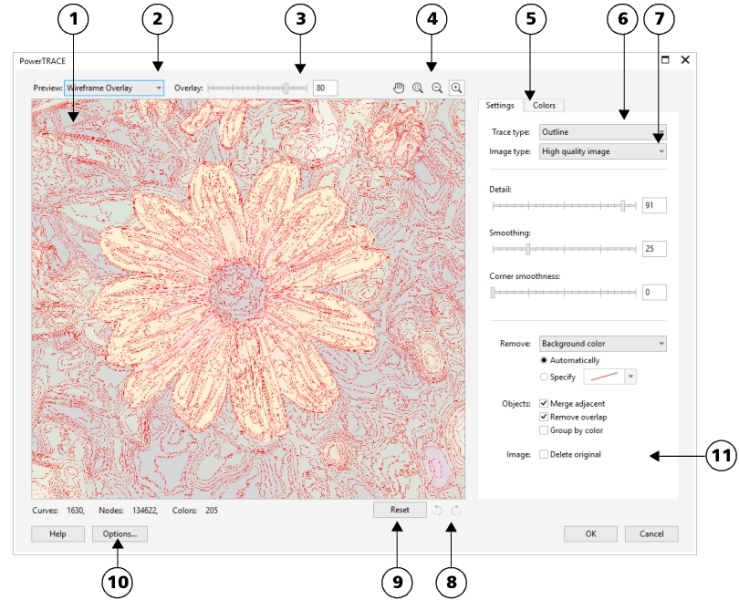
Introduction:
CorelDRAW stands as a stalwart in the world of graphic design, offering an extensive array of tools that empower designers to bring their creative visions to life. Among its powerful features, the ability to fine-tune traced results holds a special place, allowing designers to refine and perfect vectorized images with precision. This comprehensive article explores the intricacies of fine-tuning traced results in CorelDRAW, unveiling advanced techniques and empowering designers to achieve unparalleled finesse in their vector creations.
Understanding the Tracing Process in CorelDRAW:
Before delving into the fine-tuning process, it’s essential to grasp the fundamental steps involved in tracing within CorelDRAW. The tracing process, powered by the advanced tracing engine PowerTRACE, transforms raster images into scalable vector graphics. This conversion involves interpreting the visual information in the original image and generating corresponding vector paths. While PowerTRACE automates much of this process, fine-tuning becomes a crucial step to ensure the vectorized output aligns with the designer’s vision.
Importance of Fine-Tuning Traced Results:
- Achieving Precision: Fine-tuning allows designers to achieve a level of precision not always attainable through automated processes. By manually adjusting nodes, curves, and paths, designers can ensure that every element in the traced result aligns seamlessly with the original image.
- Refining Details: Tracing may sometimes smooth out intricate details in the original image. Fine-tuning provides an opportunity to reintroduce and refine these details manually, ensuring that the vectorized output captures the subtleties and nuances of the raster image.
- Customizing Shapes: Designers often need to customize the shapes and contours of the traced elements. Fine-tuning enables the modification of individual nodes and curves, allowing for creative adjustments that go beyond the constraints of automated tracing algorithms.
- Optimizing Paths: Automated tracing algorithms may generate paths that, while accurate, can be further optimized for smoother transitions and cleaner lines. Fine-tuning affords designers the ability to optimize paths, ensuring that the vectorized output exhibits a polished and professional appearance.
- Ensuring Consistency: Fine-tuning is instrumental in ensuring consistency across the vectorized image. By carefully adjusting elements and details, designers can eliminate inconsistencies and variations that may have arisen during the automated tracing process.
Fine-Tuning Techniques in CorelDRAW:
- Node Editing: CorelDRAW provides robust node editing tools that allow designers to manipulate individual nodes in the traced paths. Double-clicking on a node activates the node editing mode, enabling precise adjustments to its position, curvature, and type.
- Bezier Curve Adjustment: Fine-tuning traced curves involves adjusting the Bezier handles associated with each node. Designers can refine the curvature and smoothness of curves by dragging and adjusting the Bezier handles until the desired result is achieved.
- Contour and Shape Adjustment: CorelDRAW offers a variety of tools for adjusting the contours and shapes of traced elements. The Shape tool allows designers to modify the overall shape of objects, while the Contour tool enables the creation of intricate contours and outlines.
- Smoothing and Simplifying Paths: The Smooth and Simplify tools in CorelDRAW are invaluable for refining traced paths. These tools help eliminate unnecessary nodes, reduce complexity, and achieve smoother transitions in the vectorized output.
- Object Order and Layer Management: Fine-tuning extends beyond individual elements to include the overall composition of the vectorized image. Managing the order of objects and organizing them into layers allows designers to control the visual hierarchy and arrangement of elements within the artwork.
- Gradient and Color Adjustments: Fine-tuning traced results involves not only adjusting shapes and paths but also refining gradients and colors. Designers can experiment with different color schemes, adjust gradient angles, and apply nuanced color variations to achieve the desired visual impact.
Advanced Techniques in Fine-Tuning Traced Results:
- Mesh Fill and Blend Tools: CorelDRAW’s Mesh Fill and Blend tools provide advanced options for fine-tuning gradients and colors within traced results. Designers can create intricate color blends, simulate shading, and achieve sophisticated effects to enhance the overall aesthetics of the vectorized image.
- Artistic Media and Brush Strokes: Incorporating Artistic Media and brush strokes allows designers to add hand-drawn and painterly effects to traced results. This advanced technique introduces a level of creativity that goes beyond the precision of automated tracing, providing a unique and personalized touch to the artwork.
- Transparency and Opacity Adjustments: Fine-tuning traced results includes adjusting transparency and opacity settings. By carefully managing these attributes, designers can create subtle gradients, overlays, and transparency effects that add depth and dimension to the vectorized image.
- Pattern and Texture Integration: CorelDRAW enables designers to integrate patterns and textures into traced results. This advanced technique involves applying intricate patterns or textures to specific elements within the vectorized image, enhancing its visual appeal and complexity.
- Combining Manual and Automated Adjustments: Achieving finesse in traced results often involves a combination of manual fine-tuning and automated adjustments. Designers can leverage the strengths of both approaches, using automated tools for efficiency and manual adjustments for precision and customization.
Practical Applications of Fine-Tuning Traced Results:
- Logo Refinement and Branding: Fine-tuning traced results is particularly crucial in logo refinement and branding. Designers can ensure that logos maintain their integrity and align with brand guidelines by meticulously adjusting elements, curves, and details.
- Illustrative Artwork Enhancement: Artists and illustrators benefit from fine-tuning traced results to enhance hand-drawn sketches or scanned artwork. This process allows for creative adjustments that preserve the unique artistic qualities of the original illustration.
- Photograph Vectorization for Print: Fine-tuning becomes essential when vectorizing photographs for high-quality print. Designers can refine details, optimize paths, and ensure that the vectorized output meets the standards required for professional printing.
- Creating Custom Icons and Symbols: Designers can fine-tune traced results to create custom icons and symbols with precision. Adjusting individual elements and optimizing paths ensures that the vectorized icons maintain clarity and readability at different sizes.
- Architectural Plans and Diagram Refinement: In architectural and technical drawings, fine-tuning traced results is essential for achieving precision and accuracy. Designers can adjust nodes, optimize paths, and refine details to create clean and professional representations.
Conclusion:
In conclusion, the art of fine-tuning traced results in CorelDRAW elevates vectorization to new levels of precision, creativity, and customization. Through meticulous adjustments to nodes, curves, gradients, and colors, designers can achieve a level of finesse that goes beyond the capabilities of automated tracing algorithms.
As CorelDRAW continues to evolve, the fine-tuning capabilities remain at the forefront of innovations in vector graphic design. By mastering the techniques and tools for fine-tuning traced results, designers can confidently navigate the intricate path from raster to vector, infusing their creations with unparalleled precision and artistic expression. Embrace the power of finesse in CorelDRAW, and let your vectorized artwork flourish with the attention to detail and creative nuance that fine-tuning provides.




