Creating LabVIEW Applications for Embedded Systems
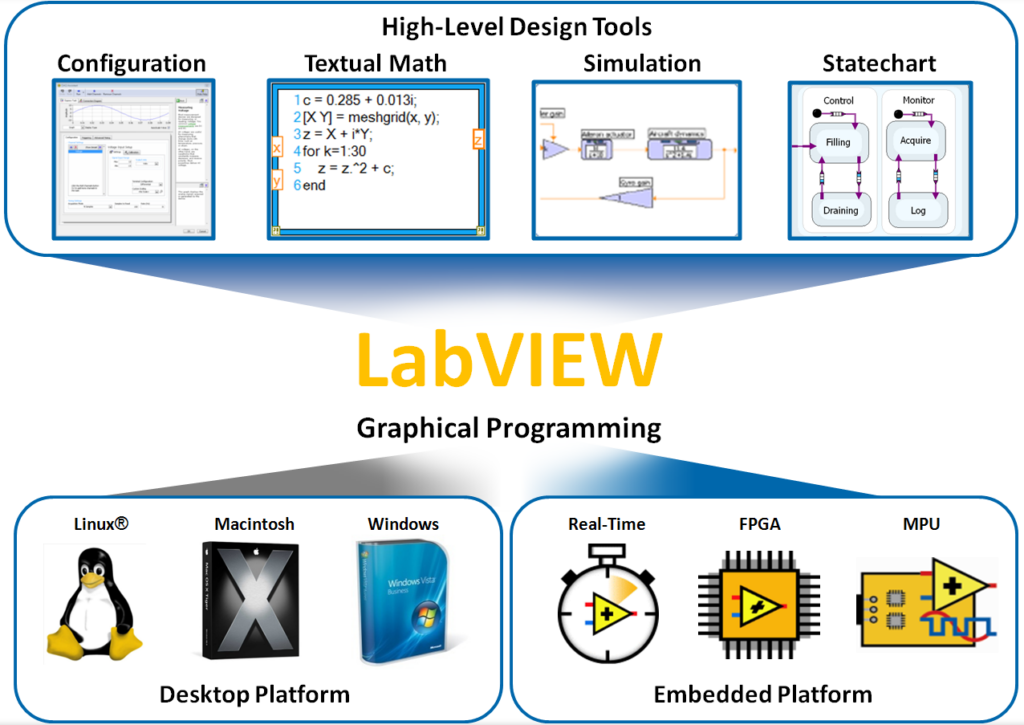
Introduction
LabVIEW (Laboratory Virtual Instrument Engineering Workbench) by National Instruments is a powerful graphical programming environment used widely in various engineering and scientific applications. LabVIEW’s versatility extends to the development of applications for embedded systems, offering a robust platform for designing, testing, and deploying complex embedded solutions. This article provides an in-depth exploration of creating LabVIEW applications for embedded systems, covering fundamental concepts, hardware and software requirements, design methodologies, and real-world applications.
1. Fundamentals of Embedded Systems
1.1. What is an Embedded System?
An embedded system is a specialized computing system that performs dedicated functions or tasks within a larger system. Unlike general-purpose computers, embedded systems are designed for specific control functions and are typically optimized for performance, power consumption, and cost.
1.2. Components of an Embedded System
An embedded system generally consists of:
- Microcontroller/Microprocessor: The brain of the system, responsible for executing instructions and controlling peripherals.
- Memory: Includes both volatile (RAM) and non-volatile (ROM, Flash) memory for storing code and data.
- Peripherals: Interfaces for interacting with the external environment, such as GPIO, ADC, DAC, communication interfaces (I2C, SPI, UART).
- Sensors and Actuators: Devices that gather data from the environment and perform actions, respectively.
- Power Supply: Provides the necessary electrical power to the system.
1.3. Applications of Embedded Systems
Embedded systems are ubiquitous and can be found in numerous applications, including:
- Consumer Electronics: Smartphones, televisions, cameras.
- Automotive: Engine control units, infotainment systems, advanced driver-assistance systems (ADAS).
- Industrial Automation: PLCs, robotics, machine control.
- Healthcare: Medical devices, diagnostic equipment.
- Telecommunications: Routers, modems, network switches.
2. LabVIEW and Embedded Systems
2.1. Introduction to LabVIEW
LabVIEW is a graphical programming language that uses a dataflow model for designing and implementing systems. It is particularly well-suited for applications that require interfacing with hardware, data acquisition, and real-time processing. LabVIEW programs, known as Virtual Instruments (VIs), consist of a block diagram (code) and a front panel (user interface).
2.2. LabVIEW for Embedded Systems
LabVIEW extends its capabilities to embedded systems through various modules and toolkits, providing a seamless environment for developing, testing, and deploying embedded applications. Key features include:
- Graphical Programming: Simplifies the development process with intuitive block diagrams and predefined functions.
- Real-Time Processing: Supports real-time operating systems (RTOS) for deterministic performance.
- FPGA Integration: Allows for hardware-accelerated processing using FPGAs.
- Extensive Libraries: Provides libraries for signal processing, control, communication, and more.
2.3. Benefits of Using LabVIEW for Embedded Systems
The advantages of using LabVIEW for embedded systems development include:
- Rapid Prototyping: Quickly develop and test prototypes using graphical programming.
- Hardware Abstraction: Simplifies hardware interfacing with built-in drivers and libraries.
- Scalability: Scales from simple microcontroller-based systems to complex FPGA-based architectures.
- Integration: Easily integrates with various hardware platforms and communication protocols.
- Debugging and Testing: Provides powerful tools for debugging and real-time monitoring.
3. Hardware and Software Requirements
3.1. Hardware Components
Developing LabVIEW applications for embedded systems requires specific hardware components, including:
- Development Boards: Platforms such as NI CompactRIO, NI myRIO, NI sbRIO, and other microcontroller or FPGA-based development boards.
- Sensors and Actuators: Devices for sensing and interacting with the environment.
- Communication Interfaces: Modules for I2C, SPI, UART, Ethernet, and wireless communication.
- Power Supply: Appropriate power sources to power the development board and peripherals.
3.2. Software Components
The software components required include:
- LabVIEW: The core development environment.
- LabVIEW Real-Time Module: For developing real-time applications.
- LabVIEW FPGA Module: For designing and deploying FPGA-based applications.
- NI-DAQmx: Drivers and APIs for data acquisition.
- Third-Party Libraries: Additional libraries and toolkits for specific functionalities.
4. Developing LabVIEW Applications for Embedded Systems
4.1. System Design and Planning
The development of embedded systems in LabVIEW starts with thorough planning and system design. This involves:
- Requirements Analysis: Define the system requirements, including performance, power, and functionality.
- Hardware Selection: Choose the appropriate hardware platform and peripherals based on the requirements.
- Architecture Design: Design the system architecture, including hardware and software components, data flow, and control logic.
4.2. Setting Up the Development Environment
Setting up the development environment involves:
- Installing LabVIEW: Install the LabVIEW development environment along with necessary modules and toolkits.
- Configuring Hardware: Connect and configure the development board, sensors, and actuators.
- Setting Up Drivers: Install and configure the required drivers for the hardware components.
4.3. Developing the Application
The development process in LabVIEW includes:
4.3.1. Creating Virtual Instruments (VIs)
VIs are the building blocks of LabVIEW applications. Each VI consists of:
- Front Panel: The user interface for input and output.
- Block Diagram: The graphical code that defines the functionality.
4.3.2. Interfacing with Hardware
LabVIEW provides built-in functions and drivers for interfacing with various hardware components. This includes:
- Digital and Analog I/O: Functions for reading from and writing to digital and analog pins.
- Communication Protocols: Libraries for I2C, SPI, UART, CAN, and other protocols.
- Sensor Integration: Functions for interfacing with different types of sensors (e.g., temperature, pressure, accelerometers).
4.3.3. Implementing Control Logic
The control logic defines how the system operates and responds to inputs. This involves:
- State Machines: Implementing state machines for managing different states and transitions.
- PID Control: Using PID (Proportional-Integral-Derivative) control for precise control of actuators.
- Signal Processing: Applying signal processing algorithms for filtering, transforming, and analyzing sensor data.
4.3.4. Real-Time Processing
For real-time applications, it is essential to ensure deterministic performance. This involves:
- Real-Time Operating Systems (RTOS): Deploying the application on an RTOS for predictable behavior.
- Task Scheduling: Designing and scheduling tasks to meet real-time constraints.
- Interrupt Handling: Implementing interrupt service routines (ISRs) for timely response to external events.
4.3.5. FPGA Programming
For applications requiring high-speed processing, FPGA programming is used. This involves:
- Creating FPGA VIs: Designing FPGA-based VIs using the LabVIEW FPGA Module.
- Compiling and Deploying: Compiling the FPGA code and deploying it to the FPGA hardware.
- Interfacing with Host VI: Communicating between the FPGA VI and the host VI running on the microcontroller or processor.
4.4. Testing and Debugging
Testing and debugging are crucial steps in the development process. LabVIEW provides several tools for this:
- Simulations: Simulating the application to test functionality before deploying to hardware.
- Debugging Tools: Tools for step-by-step debugging, breakpoints, and monitoring variables.
- Real-Time Monitoring: Monitoring the performance and behavior of the system in real-time.
4.5. Deployment
Once the application is thoroughly tested, it is deployed to the embedded hardware. This involves:
- Building Executables: Creating executable files for the target hardware.
- Flashing Firmware: Uploading the executable to the embedded system’s memory.
- Verification: Verifying the deployed application to ensure it meets the requirements and functions correctly.
5. Case Studies and Applications
5.1. Industrial Automation
LabVIEW applications in industrial automation include:
- PLC Replacement: Using LabVIEW on CompactRIO to replace traditional PLCs for more flexible and powerful control.
- Machine Vision: Implementing vision-based inspection systems using LabVIEW Vision Development Module.
- Robotics: Developing robotic arms and automated guided vehicles (AGVs) with LabVIEW for precise and efficient operation.
5.2. Automotive Systems
In the automotive industry, LabVIEW is used for:
- Engine Control Units (ECUs): Designing and testing ECUs for optimized engine performance and emissions control.
- ADAS: Implementing advanced driver-assistance systems for safety and automation.
- Telematics: Developing telematics systems for vehicle diagnostics and remote monitoring.
5.3. Medical Devices
LabVIEW applications in medical devices include:
- Patient Monitoring Systems: Designing systems for continuous monitoring of vital signs.
- Diagnostic Equipment: Developing imaging and diagnostic tools with real-time data processing.
- Therapeutic Devices: Implementing control systems for therapeutic devices such as infusion pumps and ventilators.
5.4. Consumer Electronics
In consumer electronics, LabVIEW is used for:
- Home Automation: Developing smart home devices and systems for automation and control.
- Wearable Devices: Designing wearable health and fitness devices with embedded sensors and processors.
- Multimedia Systems: Implementing control systems for audio-visual equipment.
6. Challenges and Best Practices
6.1. Challenges
Developing LabVIEW applications for embedded systems presents several challenges:
- Complexity: Managing the complexity of both hardware and software components.
- Real-Time Constraints: Ensuring deterministic performance for real-time applications.
- Resource Limitations: Optimizing memory, processing power, and energy consumption.
- Integration: Seamlessly integrating various hardware components and communication protocols.
6.2. Best Practices
To overcome these challenges, the following best practices are recommended:
- Modular Design: Design the system in a modular fashion to simplify development, testing, and maintenance.
- Code Reusability: Develop reusable code blocks and libraries to streamline the development process.
- Documentation: Maintain comprehensive documentation for the system design, code, and interfaces.
- Testing and Validation: Implement thorough testing and validation procedures to ensure reliability and performance.
- Continuous Integration: Use continuous integration and version control systems to manage code changes and updates.
7. Future Trends
7.1. AI and Machine Learning
The integration of AI and machine learning in embedded systems is a growing trend. LabVIEW supports AI and machine learning through various toolkits and libraries, enabling the development of intelligent embedded applications.
7.2. IoT and Edge Computing
The Internet of Things (IoT) and edge computing are revolutionizing embedded systems. LabVIEW’s connectivity features and support for cloud integration make it an ideal platform for developing IoT-enabled embedded systems.
7.3. Advanced Communication Protocols
With the advent of advanced communication protocols such as 5G, embedded systems are becoming more connected and capable. LabVIEW’s support for various communication interfaces ensures compatibility with emerging technologies.
7.4. Enhanced Security
Security is becoming increasingly important in embedded systems. LabVIEW provides tools and best practices for implementing secure communication, data encryption, and access control in embedded applications.
Conclusion
Creating LabVIEW applications for embedded systems offers a powerful and flexible approach to developing sophisticated embedded solutions. By leveraging LabVIEW’s graphical programming, extensive libraries, and hardware integration capabilities, engineers and developers can design, test, and deploy embedded systems efficiently. This comprehensive guide has covered the essential aspects of developing LabVIEW applications for embedded systems, from fundamental concepts to real-world applications and future trends. By following best practices and staying abreast of emerging technologies, developers can harness the full potential of LabVIEW for embedded systems development.




