Chromatic Brilliance: A Deep Dive into Color Styles in CorelDRAW
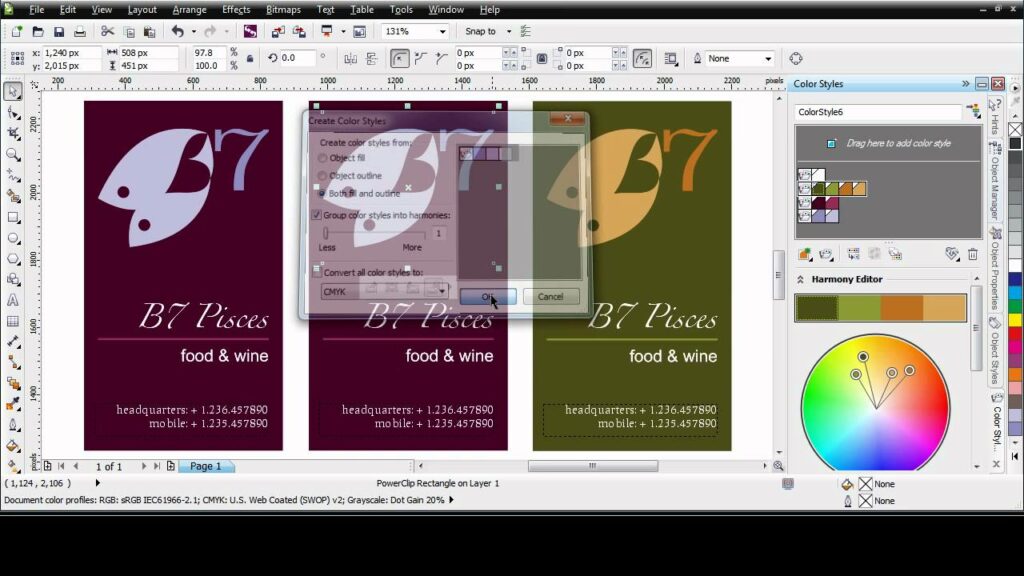
Introduction:
In the dynamic world of graphic design, color is more than a visual element—it is an emotional trigger, a communicator of brand identity, and a vital component in crafting compelling visual narratives. CorelDRAW, a stalwart in graphic design software, introduces a sophisticated tool to manage color harmonies and consistency: Color Styles. In this extensive exploration, we delve into the intricacies of Color Styles in CorelDRAW, unraveling their functionalities, applications, and the transformative impact they bring to the design palette.
Understanding Color Styles in CorelDRAW:
- Defining Color Styles: Color Styles in CorelDRAW are a set of predefined color attributes that can be applied to various design elements. They go beyond individual color selections by encapsulating entire color harmonies, allowing designers to maintain visual consistency effortlessly.
- Types of Color Styles: CorelDRAW supports various types of Color Styles, each serving distinct design purposes. From monochromatic and complementary schemes to custom palettes, Color Styles provide a versatile toolkit for designers to manage color effortlessly.
- Advantages of Color Styles: Color Styles offer a host of advantages, including time efficiency, visual harmony, and the ability to make global color changes seamlessly. By applying Color Styles, designers ensure that modifications to the color palette are synchronized across the entire design.
Creating and Managing Color Styles:
- Color Style Creation Process: Designers can create Color Styles by defining color attributes for specific design elements. Once a set of attributes is established, it can be saved as a Color Style for future use. This customization extends to not only solid colors but also gradients and fountain fills.
- Importing and Exporting Color Styles: CorelDRAW facilitates the sharing of Color Styles between projects through importing and exporting functionalities. This enables designers to maintain a consistent color language across different design endeavors.
- Color Style Libraries: Color Styles can be organized into libraries, allowing for efficient management and retrieval. Libraries become a repository of color palettes, ensuring that frequently used Color Styles are readily accessible for consistent application.
Understanding Harmony Rules:
- Defining Harmony Rules: Harmony Rules in CorelDRAW dictate the relationships between colors within a Color Style. These rules determine the overall aesthetic of the color scheme, offering options such as complementary, triadic, tetradic, and more.
- Application of Harmony Rules: Designers can experiment with different Harmony Rules to achieve diverse visual effects. Whether aiming for vibrancy, contrast, or subtlety, Harmony Rules provide a structured approach to color selection.
- Custom Harmony Rules: CorelDRAW allows users to create custom Harmony Rules based on specific design requirements. This flexibility ensures that designers can craft unique color relationships that align with the project’s visual narrative.
Color Styles for Text and Objects:
- Text Color Styles: Applying Color Styles to text elements in CorelDRAW ensures that typography aligns with the overall color palette. This is particularly useful for maintaining a consistent brand identity and enhancing readability.
- Object Color Styles: Graphic elements, shapes, lines, and other objects within a design can also benefit from Color Styles. This allows designers to harmonize the color scheme across diverse elements, contributing to a unified and visually pleasing composition.
Advanced Color Styling Features:
- Interactive Color Blending: CorelDRAW introduces interactive color blending within Color Styles. Designers can experiment with color transitions and variations, gaining a dynamic approach to color application.
- Color Varieties within Styles: Color Styles in CorelDRAW extend beyond flat colors to encompass gradients and fountain fills. This versatility enables designers to introduce depth and dimension to their color choices.
Collaboration and Sharing:
- Sharing Color Styles Across Projects: The ability to share Color Styles across projects enhances collaboration and consistency. Whether collaborating within a team or working on projects with similar design requirements, shared Color Styles facilitate a streamlined workflow.
- Consistency in Branding: Color Styles play a pivotal role in maintaining brand consistency. By creating and applying Color Styles that align with brand guidelines, designers ensure that every color choice reflects the established visual identity.
Troubleshooting Color Style Issues:
- Updating Color Styles Across Designs: Designers must ensure that Color Styles are updated across designs when modifications are made. CorelDRAW provides tools to synchronize and update Color Styles globally, preventing inconsistencies in the color palette.
- Color Style Compatibility: When working on different versions of CorelDRAW, designers should be mindful of Color Style compatibility. Ensuring that Color Styles are compatible between versions avoids potential issues related to color rendering.
Best Practices and Tips:
- Naming Conventions for Color Styles: Adopting a systematic naming convention for Color Styles enhances organization and retrieval. Consistent naming makes it easier to identify and apply the desired color schemes across projects.
- Regular Color Style Audits: Conducting regular audits of Color Styles ensures that they remain relevant and aligned with evolving design needs. This practice prevents the accumulation of obsolete or redundant color palettes.
Conclusion:
Color Styles in CorelDRAW transcend the traditional approach to color selection, elevating it to a strategic and streamlined process. As architects of visual harmony, Color Styles empower designers to shape the emotional impact of their designs and maintain brand consistency with unparalleled efficiency. In the hands of a skilled designer, Color Styles become a palette of possibilities, offering a dynamic and cohesive approach to color application. As the design landscape continues to evolve, Color Styles stand firm as the beacon guiding designers towards chromatic brilliance and a world where every hue contributes to a visually compelling design narrative.







