Unveiling Efficiency: A Comprehensive Exploration of the Burst Command in AutoCAD
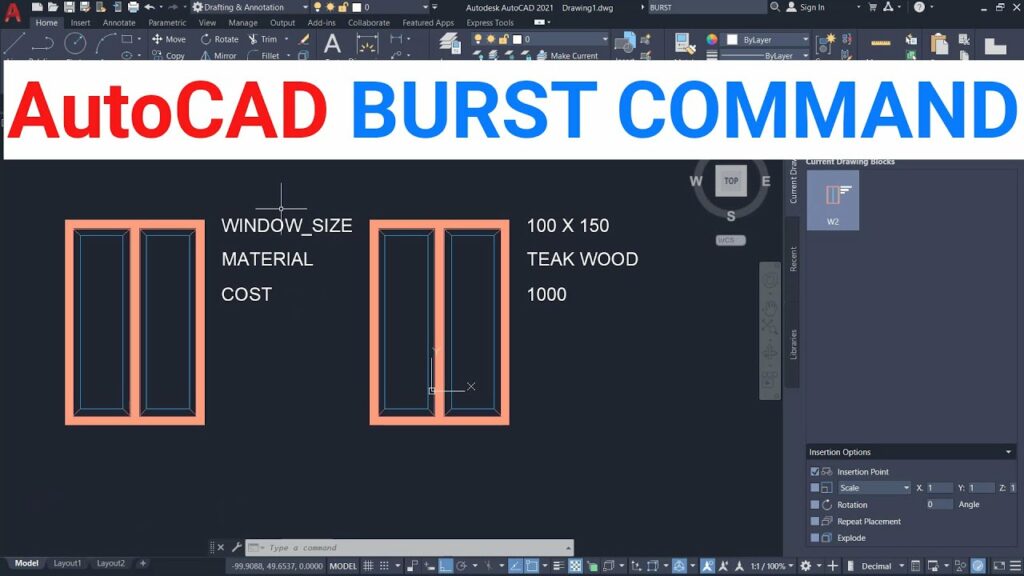
Introduction:
In the intricate world of computer-aided design (CAD), AutoCAD stands as a cornerstone, providing architects, engineers, and designers with a versatile platform for precision and creativity. Among the myriad tools that define the AutoCAD experience, the “Burst” command emerges as a powerful yet often overlooked feature. This extensive article delves into the intricacies of the Burst command in AutoCAD, exploring its functionalities, applications, and the transformative impact it has on the efficiency and versatility of the design process.
Understanding the Burst Command in AutoCAD:
The Burst command in AutoCAD is a versatile tool designed to explode blocks or groups of objects into their individual components. This command proves invaluable in scenarios where users need to disassemble complex blocks, retaining the attributes and properties of the original objects. By using Burst, designers gain the flexibility to modify and manipulate individual elements within a block, contributing to a more efficient and precise design workflow.
Key Features and Functionalities:
- Explosive Decomposition of Blocks: The primary function of the Burst command is to explosively decompose blocks. When applied to a block, Burst breaks it down into its constituent elements, converting the block reference into individual, editable entities.
- Attribute and Data Retention: Burst retains attribute information associated with the original block. This is crucial for scenarios where blocks contain data, annotations, or attributes that need to be preserved even after the explosion.
- Versatility in Block Editing: Burst enhances the versatility of block editing. Once a block is burst, users can modify individual components, adjust properties, or make changes without the constraints of the original block structure.
- Application to Xrefs and External References: The Burst command extends its utility to external references (Xrefs). Users can apply Burst to Xrefs, allowing them to explode referenced drawings and integrate specific elements directly into the host drawing.
Applications of the Burst Command:
- Detailing and Annotation Adjustments: Burst is instrumental in detailing and annotation adjustments within drawings. Users can explode blocks containing text, dimensions, or other annotations to fine-tune individual elements, ensuring precision and clarity in documentation.
- Customization of Symbol Libraries: Symbol libraries often contain blocks with predefined properties. Burst facilitates the customization of symbols by allowing users to explode blocks and modify attributes or elements according to project-specific requirements.
- Editing Nested Blocks: AutoCAD allows the nesting of blocks within other blocks. The Burst command enables users to delve into nested structures, providing a means to edit and modify components buried within the hierarchy of nested blocks.
- Data Extraction and Reporting: Burst proves valuable in scenarios where data extraction and reporting are essential. By exploding blocks containing attribute data, users can extract and analyze information for documentation, analysis, or reporting purposes.
Optimizing Workflow with the Burst Command:
- Understanding Attribute Handling: A nuanced understanding of attribute handling is crucial when using the Burst command. Users should be aware of how attributes are treated during the explosion process and ensure that attribute data is retained appropriately.
- Exploring Nested Blocks: The Burst command can be applied to nested blocks, providing users with the capability to explore and edit elements within complex block structures. Navigating through nested layers enhances precision in design modifications.
- Customizing Block Libraries: Designers can leverage Burst to customize block libraries according to project-specific requirements. By exploding blocks and adjusting properties, users can create bespoke components tailored to the needs of their designs.
- Batch Processing with Scripts: For efficiency in handling multiple blocks, users can incorporate the Burst command into scripts or automate workflows using AutoLISP. This allows for batch processing of blocks, streamlining repetitive tasks and improving overall productivity.
Conclusion:
In conclusion, the Burst command in AutoCAD stands as a dynamic tool that adds a layer of flexibility and efficiency to the design process. Its ability to explosively decompose blocks, retain attribute information, and facilitate versatile editing makes it an invaluable asset for architects, engineers, and designers. As AutoCAD continues to evolve, the Burst command remains a testament to the software’s commitment to providing users with tools that transcend the boundaries of traditional block editing. Embrace the power of Burst, and witness the transformation of your AutoCAD experience into a symphony of efficiency, precision, and creative freedom within the CAD landscape.




