Security at its Core: Windows 10’s Defender and SmartScreen
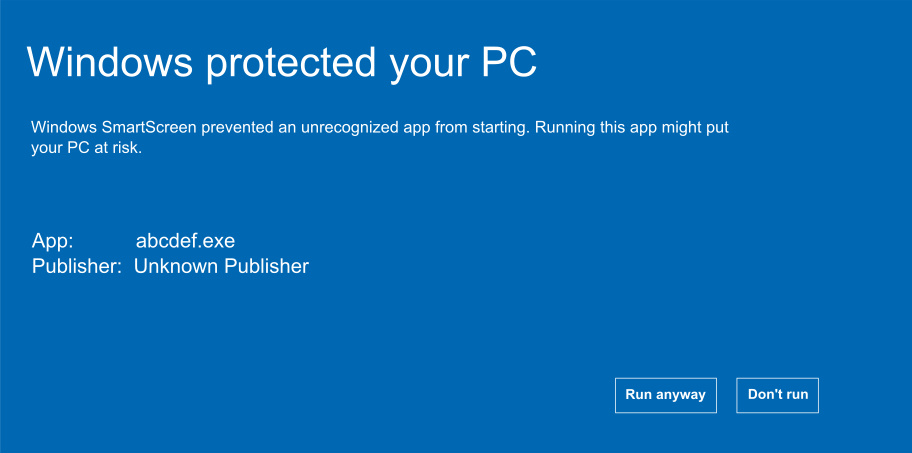
Introduction
In the ever-evolving landscape of cybersecurity, Windows 10 emerges as a fortified fortress, equipped with robust defense mechanisms that prioritize user safety and data integrity. At the heart of this digital bastion are two indispensable guardians – Windows Defender and SmartScreen. In this comprehensive exploration, we delve into the intricacies of these security stalwarts, uncovering how they work in tandem to create a formidable defense against malware, phishing attacks, and other cybersecurity threats. Windows 10’s commitment to security is not just a feature; it’s a holistic approach that safeguards users at the core of their digital experience.
Windows Defender: The Sentinel Against Malware
Windows Defender, Microsoft’s built-in antivirus solution, represents the frontline defense against a myriad of malware threats that lurk in the digital realm. Evolving from its predecessors, Windows Defender in Windows 10 is a comprehensive security suite that combines antivirus, antimalware, and real-time protection features, creating a robust shield against a constantly evolving threat landscape.
Key Features of Windows Defender:
- Real-Time Protection: Windows Defender operates in real-time, scanning files, programs, and downloads as they are accessed. This proactive approach ensures that potential threats are identified and neutralized before they can compromise the system.
- Virus and Malware Definitions: Windows Defender relies on regularly updated virus and malware definitions to recognize and combat the latest threats. Microsoft’s continuous commitment to updating these definitions ensures that Defender remains a vigilant guardian against emerging malware variants.
- Cloud-Based Protection: Windows Defender leverages cloud-based protection, allowing it to tap into Microsoft’s extensive threat intelligence network. This cloud-centric approach enhances the ability to identify and respond to new threats rapidly, providing users with a dynamic and responsive defense mechanism.
- Behavioral Analysis: Windows Defender employs advanced behavioral analysis to identify suspicious activities or patterns that may indicate the presence of malware. This heuristic approach enhances the accuracy of threat detection, allowing Defender to adapt to the evolving tactics of cyber adversaries.
- Automatic Quarantine: When Windows Defender identifies a potential threat, it automatically quarantines the affected files, preventing them from executing and causing harm to the system. Users are then alerted, and they can take appropriate action based on the severity of the threat.
- Integration with Windows Security Center: Windows Defender seamlessly integrates with the Windows Security Center, providing users with a centralized dashboard for monitoring security status, performing scans, and managing additional security features.
Real-Time Protection: A Proactive Shield Against Malware
The core strength of Windows Defender lies in its real-time protection capabilities. As users navigate the digital landscape, accessing files, programs, and online content, Defender operates silently in the background, scanning and analyzing potential threats in real time. This proactive approach ensures that users are shielded from malware before it can take root and compromise the integrity of the system.
The real-time protection mechanism encompasses multiple layers, including file scanning, behavior analysis, and cloud-based intelligence. These layers work collaboratively to create a dynamic defense that adapts to the evolving tactics of cyber threats. By constantly updating virus and malware definitions and leveraging the power of the cloud, Windows Defender remains at the forefront of the battle against malicious entities, providing users with a vigilant and responsive shield.
Cloud-Based Protection: Harnessing the Power of Collective Intelligence
Windows Defender’s reliance on cloud-based protection is a strategic move that capitalizes on the collective intelligence of Microsoft’s vast threat detection network. As threats emerge and evolve globally, the cloud-based approach allows Defender to access real-time information about the latest malware signatures, attack patterns, and emerging threats.
The cloud-based protection model is not confined to a local database but taps into a comprehensive network of threat intelligence. This network extends beyond individual devices, creating a collective defense mechanism that benefits all users. The synergy between local detection capabilities and cloud-based intelligence ensures that Windows Defender remains agile and effective in the face of rapidly changing cybersecurity landscapes.
Behavioral Analysis: Staying Ahead of Malicious Tactics
In the cat-and-mouse game of cybersecurity, where adversaries constantly refine their tactics, behavioral analysis becomes a crucial tool for threat detection. Windows Defender employs advanced heuristic techniques to analyze the behavior of files and programs in real time. This proactive approach allows Defender to identify potentially malicious activities even if the specific signature of a threat is not yet known.
Behavioral analysis looks beyond traditional signature-based detection methods, focusing on patterns of behavior that may indicate malicious intent. This includes monitoring processes, system interactions, and file activities to identify anomalies or suspicious behavior. By staying ahead of the curve and adapting to the evolving tactics of cyber adversaries, Windows Defender reinforces its role as a stalwart guardian against the ever-present threat of malware.
Automatic Quarantine: Swift Action Against Threats
When Windows Defender identifies a potential threat, it takes swift and decisive action by automatically quarantining the affected files. Quarantine is a secure isolation area where suspicious or malicious files are placed, preventing them from executing and causing harm to the system. This automatic response mechanism ensures that users are protected in real time, minimizing the risk of malware spreading or causing damage.
Users are promptly notified when Windows Defender takes action, and they can review the details of the identified threat. The user-friendly interface provides transparency and empowers users to take additional actions, such as removing or restoring quarantined files. This collaborative approach between automated protection and user awareness creates a balanced and effective defense strategy.
Integration with Windows Security Center: Centralized Security Management
Windows Defender seamlessly integrates with the Windows Security Center, creating a centralized hub for managing security settings and monitoring the overall security status of the system. This integration enhances user convenience by providing a unified interface where users can perform security-related tasks and access additional security features.
Key Aspects of Integration with Windows Security Center:
- Security Dashboard: The Windows Security Center serves as a centralized dashboard that displays the security status of the system. Users can quickly assess whether real-time protection is active, view recent scan results, and access additional security features.
- Quick Scan and Full Scan Options: Users can initiate both quick scans and full scans directly from the Windows Security Center. These scans allow users to assess the system’s security health and identify potential threats.
- Firewall and Network Protection: The Windows Security Center includes features for managing firewall settings and network protection. Users can review and adjust firewall rules, ensuring that the system’s network connections are secure.
- App and Browser Control: Windows Defender’s integration with the Windows Security Center extends to app and browser control settings. Users can manage SmartScreen and other security features to enhance protection against malicious apps and phishing attacks.
SmartScreen: The Guardian Against Phishing Attacks
In addition to Windows Defender’s robust defense against malware, Windows 10 includes SmartScreen, a proactive security feature designed to safeguard users against phishing attacks and malicious websites. SmartScreen operates as a web filtering technology, analyzing websites for potential threats and warning users before they interact with unsafe content.
Key Features of SmartScreen:
- URL Reputation Analysis: SmartScreen employs URL reputation analysis to assess the safety of websites. When a user attempts to visit a website, SmartScreen checks the reputation of the site based on known phishing indicators and malicious behavior.
- Application Reputation Analysis: In addition to website filtering, SmartScreen assesses the reputation of downloaded applications. This helps prevent users from inadvertently running or installing potentially harmful software.
- Phishing Protection: SmartScreen includes phishing protection mechanisms that identify and block websites designed to deceive users and steal sensitive information. This feature is particularly critical in preventing users from falling victim to phishing scams.
- Integration with Microsoft Edge and Internet Explorer: SmartScreen seamlessly integrates with Microsoft Edge and Internet Explorer, providing a consistent and integrated security experience for users of these browsers.
URL Reputation Analysis: Defending Against Malicious Websites
SmartScreen’s URL reputation analysis is a key component in defending users against phishing attacks and malicious websites. When a user attempts to visit a website, SmartScreen checks the reputation of the site based on a database of known phishing indicators, malware distribution patterns, and other malicious behavior.
The URL reputation analysis operates in real time, allowing SmartScreen to adapt to emerging threats swiftly. If the website is deemed unsafe, SmartScreen displays a warning to the user, cautioning them about the potential risks associated with the site. This proactive approach empowers users to make informed decisions and avoid interacting with websites that may pose a threat to their security.
Application Reputation Analysis: Preventing Harmful Software Installations
SmartScreen extends its protective reach beyond web filtering by incorporating application reputation analysis. When users attempt to download and install applications from the internet, SmartScreen assesses the reputation of the application based on its digital signature and historical behavior.
If an application is determined to be potentially harmful or untrustworthy, SmartScreen displays a warning, giving users the opportunity to reconsider the installation. This layer of protection helps prevent users from unintentionally installing malicious software that could compromise the security of their system.
Phishing Protection: Guarding Against Deceptive Websites
Phishing attacks continue to be a prevalent threat in the cybersecurity landscape. SmartScreen’s dedicated phishing protection mechanisms play a crucial role in identifying and blocking websites designed to deceive users and steal sensitive information.
Key Aspects of Phishing Protection:
- Identification of Phishing Websites: SmartScreen employs sophisticated algorithms to identify websites that exhibit characteristics commonly associated with phishing attacks. This includes analyzing the structure of URLs, the presence of deceptive content, and other indicators of malicious intent.
- User Warning and Blockage: When SmartScreen detects a phishing website, it displays a warning to the user, alerting them to the potential risks. In cases where the threat level is high, SmartScreen may block access to the site entirely, preventing users from inadvertently providing sensitive information to malicious actors.
- Dynamic Updates: SmartScreen receives dynamic updates to its phishing protection databases, ensuring that it stays current with the latest phishing threats. This proactive approach enables SmartScreen to adapt to the evolving tactics of cybercriminals and maintain a high level of effectiveness.
Integration with Microsoft Edge and Internet Explorer: A Seamless Security Experience
SmartScreen seamlessly integrates with Microsoft Edge and Internet Explorer, providing users with a consistent and integrated security experience. This integration ensures that users benefit from the protective capabilities of SmartScreen as they browse the internet using these browsers.
Key Aspects of Integration:
- Real-Time Protection: SmartScreen operates in real time, analyzing websites and content as users browse the internet. This real-time protection extends to both Microsoft Edge and Internet Explorer, creating a uniform security experience for users.
- Unified Security Warnings: SmartScreen delivers unified security warnings across Microsoft Edge and Internet Explorer. If a website is identified as potentially harmful or phishing-related, users receive consistent warnings, allowing them to make informed decisions about interacting with the content.
- Application Reputation in Edge: In Microsoft Edge, SmartScreen’s application reputation analysis extends to downloads and installations within the browser. This ensures that users receive warnings about potentially harmful applications, reinforcing a comprehensive approach to security.
Unified Security Approach: Windows Defender and SmartScreen in Harmony
The integration of Windows Defender and SmartScreen within Windows 10 exemplifies a unified and harmonious security approach. While Windows Defender focuses on the detection and prevention of malware threats that may compromise the overall integrity of the system, SmartScreen specializes in web filtering to protect users from phishing attacks and malicious websites.
Unified Security Features:
- Real-Time Threat Detection: Both Windows Defender and SmartScreen operate in real time, providing users with proactive threat detection capabilities. Whether defending against malware, phishing attacks, or malicious websites, the real-time nature of these features ensures a swift and responsive security experience.
- Cloud-Based Intelligence: Both Windows Defender and SmartScreen leverage cloud-based intelligence to enhance their capabilities. Windows Defender taps into Microsoft’s extensive threat intelligence network, while SmartScreen uses dynamic updates to its phishing protection databases. This cloud-centric approach ensures that both features remain agile and effective against evolving threats.
- Integration with Windows Security Center: Windows Defender and SmartScreen seamlessly integrate with the Windows Security Center, creating a centralized hub for security management. Users can access security settings, perform scans, and manage additional security features from a unified interface.
- User-Friendly Notifications: Both Windows Defender and SmartScreen provide user-friendly notifications when potential threats are detected. These notifications empower users to take appropriate action, whether it’s reviewing and addressing malware threats identified by Windows Defender or avoiding potentially harmful websites flagged by SmartScreen.
- Consistent User Experience: The integration of Windows Defender and SmartScreen ensures a consistent user experience across the Windows 10 ecosystem. From the Windows Security Center to Microsoft Edge and Internet Explorer, users benefit from a unified and seamless security approach.
Conclusion
In the digital age, where the landscape is fraught with cybersecurity challenges, Windows 10 stands as a bastion of security, fortified by the vigilant guardianship of Windows Defender and SmartScreen. These integral components work in harmony, providing users with a comprehensive and robust defense against malware, phishing attacks, and other cybersecurity threats.
Windows Defender, with its real-time protection, cloud-based intelligence, and proactive approach to threat detection, ensures that users navigate the digital landscape with confidence. It serves as a sentinel against the myriad forms of malware that seek to compromise the integrity of systems and the privacy of users.
SmartScreen, on the other hand, specializes in web filtering, identifying and blocking phishing attacks and malicious websites. Its integration with Microsoft Edge and Internet Explorer ensures that users enjoy a secure browsing experience, with unified security warnings and real-time protection against deceptive online content.
The unified security approach of Windows Defender and SmartScreen, combined with their integration within the Windows 10 ecosystem, creates a holistic defense strategy. From the Windows Security Center to the browsing experience in Microsoft Edge, users benefit from a seamless and consistent security environment that adapts to the evolving tactics of cyber adversaries.
As Windows 10 continues to evolve, Microsoft’s commitment to security at its core remains unwavering. Windows Defender and SmartScreen exemplify not just features but a commitment to safeguarding users on the digital frontier. In this era of connectivity and digital interaction, Windows 10’s security measures are not merely tools; they are the guardians that stand watch, ensuring that users can explore, create, and connect in a secure and protected digital environment.




