Navigating the Digital Realm: A Comprehensive Guide to Understanding Facebook Privacy
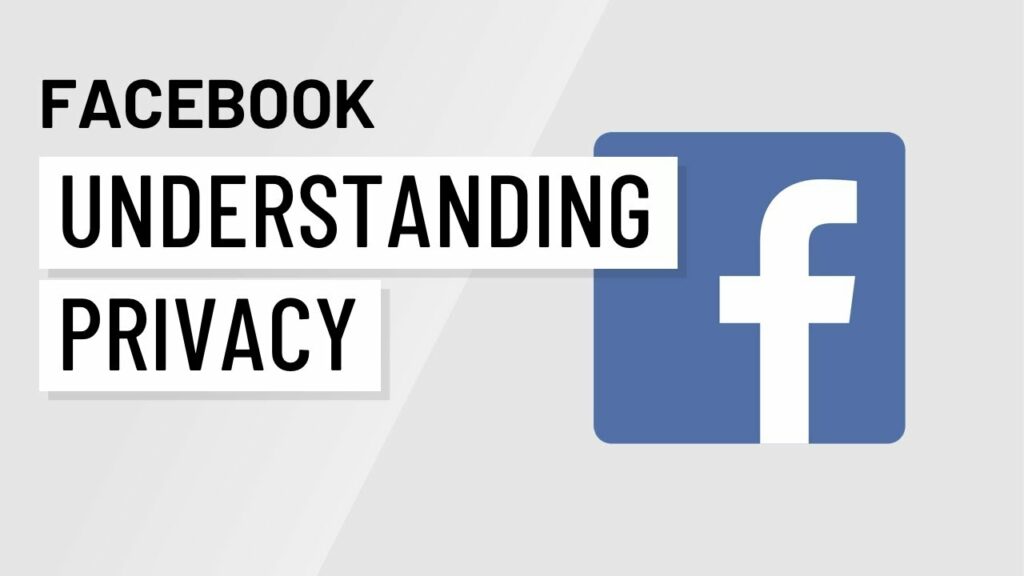
Introduction:
In the intricate landscape of social media, where personal connections and digital interactions intertwine, the concept of privacy becomes paramount. Facebook, as a global social networking giant, has evolved over the years, prompting users to navigate an intricate web of settings and options to safeguard their personal information. This extensive guide aims to provide a comprehensive exploration of Facebook privacy, empowering users to understand, customize, and manage their privacy settings effectively.
Chapter 1: The Evolution of Facebook Privacy
- Early Days and the Privacy Debate: Facebook’s early years were marked by a certain degree of openness, with profiles defaulting to public visibility. However, as the platform expanded globally, concerns about privacy and data security emerged, leading to a series of updates and changes to enhance user control over their information.
- Landmark Moments in Privacy: Milestones such as the introduction of privacy settings, the implementation of friend lists, and the addition of the News Feed customization options played pivotal roles in shaping how users could control the visibility of their content.
Chapter 2: Navigating Facebook Privacy Settings
- Accessing Privacy Settings: Begin by navigating to the upper right corner of the Facebook interface and clicking on the down-arrow icon. From the dropdown menu, select “Settings & Privacy,” followed by “Settings.” Here, you’ll find an array of privacy options to explore.
- Privacy Shortcuts: Facebook offers a shortcut to essential privacy settings through the “Privacy Shortcuts” menu, accessible via the question mark icon. This menu provides quick access to key privacy features, including account security, ad preferences, and blocking.
Chapter 3: Customizing Your Profile Privacy
- Profile and Tagging Settings: Within the privacy settings, you’ll find options to control who can see your future posts, who can send you friend requests, and who can look you up using your email address or phone number. Dive into the “Profile and Tagging” section to manage post visibility and tagging preferences.
- Timeline and Tag Review: Adjust the visibility of your timeline and enable tag review to control which posts and tags appear on your profile. This adds an additional layer of control over the content associated with your account.
Chapter 4: Managing Friend Lists and Audience Selection
- Creating Friend Lists: Friend lists are a powerful tool for organizing your connections into distinct groups, allowing for targeted sharing. Learn how to create and manage friend lists based on your relationships and interests.
- Audience Selector Tool: The audience selector tool, located next to the “Post” button, enables you to choose the audience for each post individually. This granular control ensures that you can tailor the visibility of your content on a post-by-post basis.
Chapter 5: Additional Privacy Features
- Blocking and Unfriending: Explore the “Blocking” section to manage users you’ve blocked or restricted. Understand the distinction between blocking and unfriending, each serving a different purpose in controlling your online interactions.
- App and Website Settings: Facebook’s integration with third-party apps and websites can impact your privacy. Navigate to the “Apps and Websites” section to review and manage the apps connected to your Facebook account, adjusting the permissions granted to them.
Chapter 6: Privacy and Security Beyond Settings
- Two-Factor Authentication: Enhance your account security by enabling two-factor authentication. This additional layer of protection helps prevent unauthorized access to your Facebook account.
- Reviewing Account Activity: Regularly review your account activity through the “Security and Login” section. This feature provides insights into recent logins, device activity, and notifications about any potential security concerns.
Chapter 7: Understanding Targeted Advertising
- Ad Preferences: Facebook’s advertising model relies on targeted ads based on user interests and behaviors. Explore the “Ad Preferences” section to manage your ad settings, control the information used for ad targeting, and understand why certain ads appear on your feed.
- Clearing Ad History: Clearing your ad history can reset the data Facebook uses for targeted advertising. This feature provides a level of control over the information utilized to tailor the ads you see.
Chapter 8: Data Download and Account Deactivation
- Requesting Your Data: Facebook allows users to download a copy of their data, providing transparency and enabling individuals to see the information the platform has collected. Learn how to request and download your data.
- Account Deactivation and Deletion: Understand the distinction between deactivating and deleting your Facebook account. Discover the steps to deactivate or permanently delete your account based on your preferences.
Conclusion:
In conclusion, understanding Facebook privacy is not merely about navigating a series of settings; it’s about empowering users to take control of their online presence. The digital realm is dynamic, and as users engage in social interactions, share content, and connect with others, privacy considerations become increasingly significant.
By delving into the intricacies of Facebook’s privacy features, users can strike a balance between social connectivity and personal control. Customizing settings, managing friend lists, and staying informed about privacy updates are crucial steps in ensuring a positive and secure experience on the platform.
As the landscape of online privacy continues to evolve, Facebook remains committed to providing users with tools and features that empower them to make informed choices. Embrace the knowledge shared in this comprehensive guide, stay vigilant about updates, and navigate the digital landscape with confidence, knowing that your Facebook experience is in your hands. In the ever-shifting realm of social media, your understanding of privacy is the key to a more secure and personalized online journey.




