Mastering Your Amazon Business: A Comprehensive Guide to Using Amazon’s Seller Central Dashboard
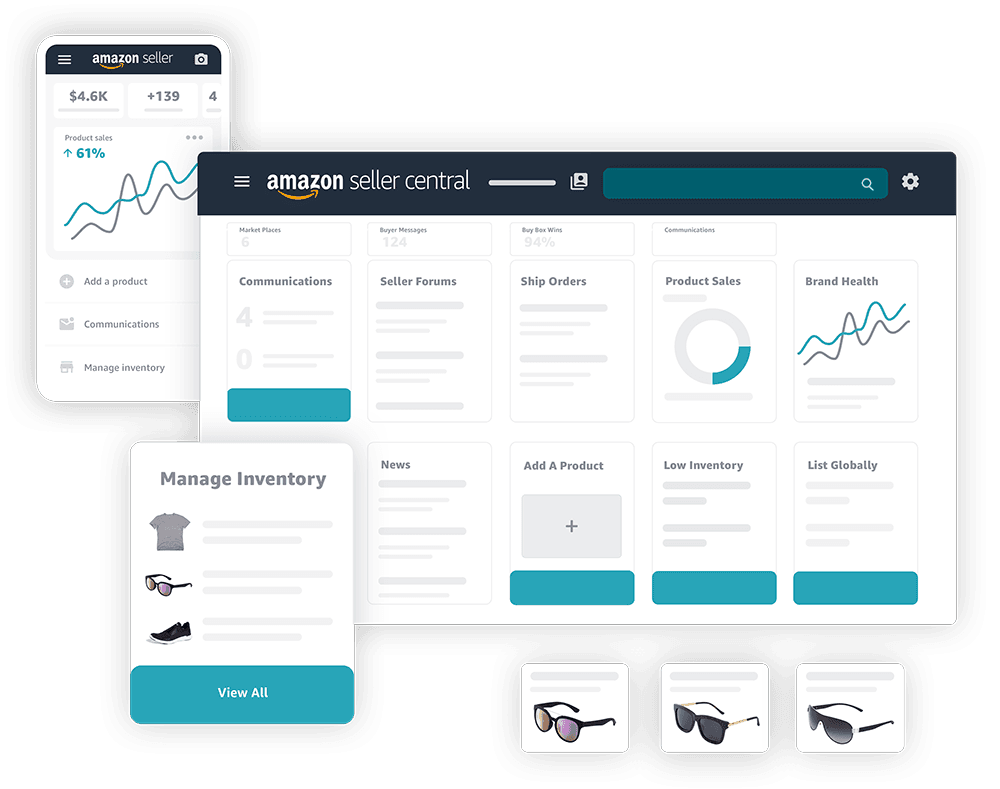
In the bustling world of e-commerce, effective management of your Amazon business is essential for success. Amazon provides sellers with a powerful set of tools and features through its Seller Central dashboard, offering insights, analytics, and controls to manage every aspect of your business. In this extensive guide, we will explore the intricacies of using Amazon’s Seller Central dashboard, providing detailed explanations, practical tips, and valuable insights to help sellers harness the full potential of this platform to manage their businesses efficiently and effectively.
Importance of Seller Central Dashboard
Before delving into the specifics of using Seller Central, it’s crucial to understand why this dashboard is essential for managing your Amazon business:
- Centralized Management: Seller Central serves as a centralized hub for managing all aspects of your Amazon business, including inventory, orders, payments, advertising, and performance metrics.
- Data Insights: The dashboard provides valuable insights and analytics to help you understand your sales trends, customer behavior, and performance metrics, enabling informed decision-making and strategic planning.
- Operational Efficiency: Seller Central streamlines day-to-day operations by offering tools and features for inventory management, order processing, customer communication, and more, saving time and resources.
- Business Growth: By leveraging the tools and resources available through Seller Central, sellers can optimize their operations, improve sales performance, and scale their businesses on the Amazon platform.
Navigating the Seller Central Dashboard
Upon logging into Seller Central, you’ll encounter a variety of tabs, menus, and features designed to help you manage your business. Here’s a breakdown of key sections:
Home Dashboard
The home dashboard provides an overview of your account health, sales performance, and important notifications. It offers quick access to essential tasks and features, such as managing inventory, processing orders, and analyzing sales metrics.
Inventory Management
The inventory tab allows you to manage your product listings, view inventory levels, and make updates as needed. You can add new products, edit existing listings, adjust pricing, and monitor inventory replenishment.
Orders
The orders tab enables you to process and fulfill customer orders, track order status, and manage returns and refunds. You can view order details, print shipping labels, and communicate with customers directly through Seller Central.
Advertising
The advertising tab offers tools for managing your advertising campaigns on Amazon, including Sponsored Products, Sponsored Brands, and Sponsored Display. You can create, monitor, and optimize campaigns to increase visibility and drive sales.
Reports
The reports tab provides access to a variety of performance reports, including sales reports, inventory reports, and advertising reports. These reports offer valuable insights into your business performance and help you track key metrics over time.
Performance
The performance tab allows you to monitor your account health, compliance status, and performance metrics. You can track feedback ratings, customer metrics, and policy violations, and take actions to address any issues that may arise.
Tips for Effective Management with Seller Central
To make the most of Seller Central and effectively manage your Amazon business, consider implementing the following strategies:
- Stay Organized: Keep your product listings, inventory, and orders organized and up-to-date to ensure smooth operations and timely fulfillment.
- Monitor Performance Metrics: Regularly review your sales performance, advertising metrics, and account health to identify areas for improvement and optimize your strategies.
- Utilize Automation: Leverage automation tools and features available through Seller Central to streamline repetitive tasks, such as inventory replenishment, order processing, and customer communication.
- Stay Informed: Stay informed about updates, changes, and new features introduced by Amazon through Seller Central announcements, notifications, and support resources.
- Continuous Improvement: Continuously evaluate and refine your strategies, experiment with new tactics, and adapt to changing market conditions to stay competitive and drive growth.
Conclusion
Amazon’s Seller Central dashboard offers sellers a comprehensive suite of tools and features to manage their businesses effectively and efficiently on the Amazon platform. By understanding how to navigate the dashboard, leveraging its features strategically, and implementing best practices for management, sellers can optimize their operations, improve sales performance, and achieve long-term success on Amazon. Continuously monitor your business metrics, stay informed about industry trends, and iterate on your strategies to stay ahead of the competition and maximize your potential on the world’s largest online marketplace. With careful management and strategic utilization of Seller Central, sellers can unlock new opportunities for growth and prosperity in the dynamic world of e-commerce.




