Mastering Uniformity: A Comprehensive Exploration of the MATCHPROP Tool in AutoCAD
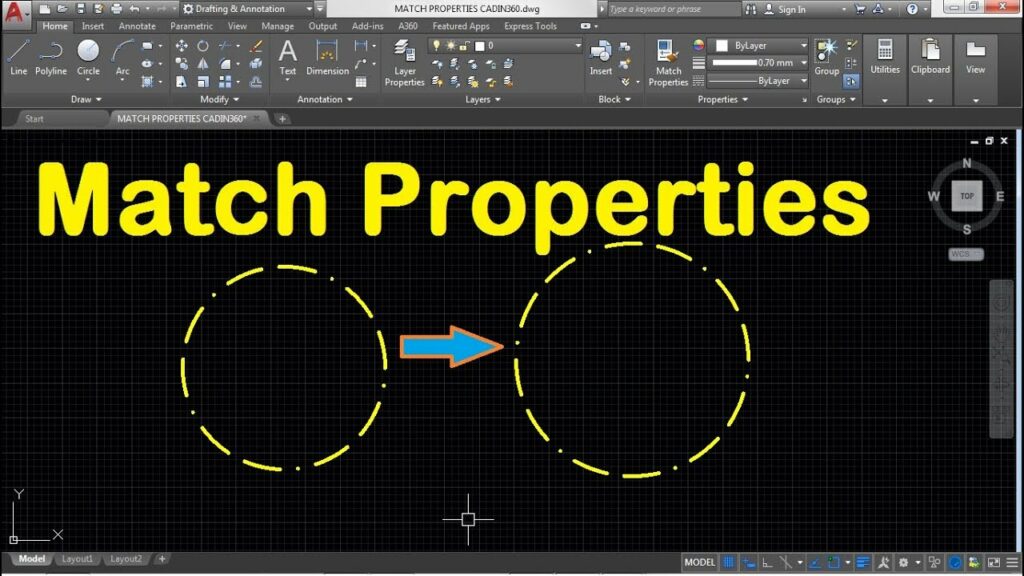
Introduction:
In the vast landscape of computer-aided design (CAD), AutoCAD stands as a beacon of precision and efficiency, offering architects, engineers, and designers a robust platform to bring their creative visions to life. Among the multitude of tools that enhance the drafting experience, the “MATCHPROP” command emerges as a powerful and versatile feature. This comprehensive article delves into the intricacies of the MATCHPROP tool in AutoCAD, unraveling its functionalities, applications, and the transformative impact it has on achieving uniformity and consistency within the design process.
Understanding the MATCHPROP Tool in AutoCAD:
The MATCHPROP (Match Properties) tool in AutoCAD is a command designed to streamline the process of copying or applying the properties of one object to another. This tool ensures uniformity in drawings by allowing users to match specific properties, such as layers, colors, linetypes, and more, between selected objects. Whether working on a complex architectural plan or a detailed mechanical drawing, the MATCHPROP tool empowers users to maintain a consistent and professional appearance across elements within their designs.
Key Features and Functionalities:
- Property Matching Precision: At its core, the MATCHPROP tool excels in precision by allowing users to selectively match specific properties. This includes properties such as color, linetype, layer, and other attributes that contribute to the visual and organizational aspects of the drawing.
- Multiple Property Matching: MATCHPROP extends its capabilities beyond a single property. Users can selectively match multiple properties simultaneously, providing a comprehensive approach to ensuring uniformity across various design elements.
- Global and Specific Matching: AutoCAD’s MATCHPROP tool offers both global and specific matching options. Users can choose to match properties across the entire drawing or limit the matching process to a specific selection set, providing flexibility based on project requirements.
- In-Place Matching and Copying: The MATCHPROP tool allows users to perform in-place property matching, modifying selected objects directly without the need for additional copying. This efficient workflow enhances productivity and ensures real-time adjustments.
Applications of the MATCHPROP Tool:
- Consistent Layer Management: Maintaining consistency in layer assignments is crucial for the clarity and organization of AutoCAD drawings. MATCHPROP aids in achieving uniform layer management by copying layer properties from one object to another.
- Color and Linetype Standardization: AutoCAD drawings often involve a variety of colors and linetypes to convey information. MATCHPROP facilitates standardization by allowing users to match color and linetype properties across different objects, ensuring a cohesive visual representation.
- Text and Dimension Formatting: Achieving uniformity in text and dimension formatting is essential for professional-looking drawings. MATCHPROP enables users to copy text and dimension properties, ensuring that annotations and dimensions maintain a consistent style.
- Detailing and Symbol Consistency: In detailed drawings and symbol libraries, maintaining consistency is paramount. MATCHPROP aids in ensuring that symbols, blocks, and detailed elements share the same properties, promoting a cohesive and visually appealing design.
Optimizing Workflow with the MATCHPROP Tool:
- Selective Property Matching: The power of MATCHPROP lies in its selectivity. Users can strategically choose which properties to match based on the specific requirements of the design. This selective approach enhances precision and avoids unintended modifications.
- Utilizing Filters for Targeted Matching: AutoCAD’s selection filters complement the MATCHPROP tool by allowing users to target specific types of objects. By combining filters with MATCHPROP, users can streamline the property-matching process for specific categories of elements.
- Creating Custom Tool Palettes: Custom tool palettes can incorporate MATCHPROP as a quick-access tool. By creating a dedicated palette with frequently used commands, users can optimize their workflow and reduce the time spent navigating menus.
- Incorporating Dynamic Blocks: For projects involving dynamic blocks, users can leverage MATCHPROP to ensure that dynamic block instances share consistent properties. This is particularly useful when creating parametric designs or families of components.
Conclusion:
In conclusion, the MATCHPROP tool in AutoCAD stands as a key player in the quest for uniformity and consistency within the design process. Its precision, versatility, and ability to selectively match properties make it an indispensable asset for architects, engineers, and designers striving for professional excellence. As AutoCAD continues to evolve, the MATCHPROP tool remains a cornerstone in the CAD toolkit, contributing to the software’s commitment to providing users with tools that enhance efficiency and elevate the quality of their designs. Embrace the power of MATCHPROP, and witness the transformation of your AutoCAD experience into a seamless journey of precision, uniformity, and creative excellence within the CAD landscape.




