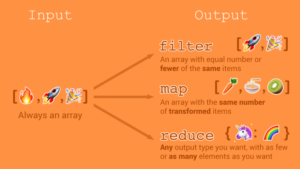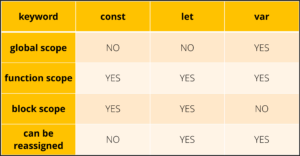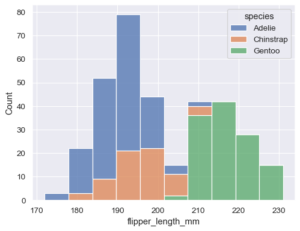Mastering Smartphone Care: A Comprehensive Guide to Prolonging the Lifespan of Your Device
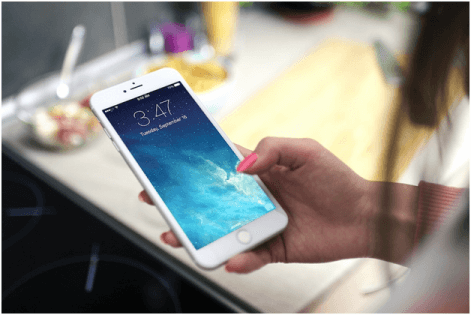
Introduction
In the fast-paced digital era, smartphones have become indispensable companions, serving as communication hubs, productivity tools, and entertainment devices. Given their integral role in our daily lives, it’s crucial to prioritize smartphone maintenance to ensure optimal performance and longevity. This comprehensive guide delves into a myriad of tips for taking care of your smartphone, covering everything from physical protection and battery management to software optimization and security practices.
Physical Protection: Safeguarding Your Device
1. Invest in a Quality Case:
- Choose a durable and shock-absorbent case to protect your smartphone from accidental drops and impacts.
- Ensure the case provides full coverage, including raised edges around the screen for added protection.
2. Apply a Screen Protector:
- Shield your device’s screen from scratches and minor impacts with a high-quality screen protector.
- Opt for tempered glass protectors for enhanced durability and clarity.
3. Use a Phone Lanyard or Holder:
- Reduce the risk of drops by attaching a lanyard or using a phone holder, especially in crowded or high-risk environments.
- Various accessories offer convenient ways to secure your device without compromising accessibility.
4. Avoid Extreme Temperatures:
- Prolonged exposure to extreme temperatures, whether hot or cold, can impact battery life and overall performance.
- Store your smartphone in a moderate environment, and avoid leaving it in direct sunlight or cold conditions.
5. Regularly Clean Ports and Openings:
- Dust, lint, and debris can accumulate in charging ports and speaker openings, affecting functionality.
- Use compressed air or gentle tools to clean ports, ensuring uninterrupted connectivity.
Battery Management: Maximizing Power and Longevity
6. Optimize Charging Habits:
- Avoid overcharging by unplugging your smartphone once it reaches a full charge.
- Consider using a reputable charging cable and adapter to prevent potential damage to the battery.
7. Implement Partial Charging:
- Charge your smartphone in shorter, more frequent intervals rather than allowing the battery to fully deplete.
- This practice can contribute to prolonged battery life over time.
8. Enable Battery-Saving Modes:
- Most smartphones offer battery-saving modes that optimize performance by adjusting settings like screen brightness and background processes.
- Activate these modes when battery levels are low to extend usage.
9. Keep Your Device Cool During Charging:
- Avoid charging your smartphone on surfaces that retain heat, such as beds or sofas.
- Excessive heat can impact battery health, so choose cool and well-ventilated areas for charging.
10. Monitor Battery Health:
- Check your device’s battery health regularly through settings or dedicated apps.
- If you notice significant degradation, consider replacing the battery through authorized service centers.
Software Optimization: Ensuring Smooth Operation
11. Regularly Update Software:
- Keep your smartphone’s operating system and apps up to date to benefit from performance enhancements, security patches, and bug fixes.
- Enable automatic updates to ensure you have the latest software versions.
12. Clear Cache and Unnecessary Files:
- Over time, cached data and unnecessary files can accumulate, affecting overall performance.
- Use built-in storage management tools or third-party apps to regularly clear cache and redundant files.
13. Manage Background Apps:
- Close apps running in the background to free up system resources and improve responsiveness.
- Some smartphones offer optimization features that automatically manage background processes.
14. Organize and Optimize Storage:
- Regularly review and organize your storage by deleting unused apps, photos, and files.
- Consider transferring media to cloud storage or external devices to free up internal storage space.
15. Implement Factory Resets Wisely:
- If your smartphone experiences persistent performance issues, consider a factory reset.
- Before doing so, back up important data, and be aware that this process will erase all data and settings.
Security Practices: Safeguarding Personal Information
16. Use Biometric Security Features:
- Enable biometric authentication methods such as fingerprint or facial recognition for secure and convenient access to your device.
- Regularly update and re-scan biometric data for accuracy.
17. Set Strong Passwords and PINs:
- Implement a strong password or PIN code as an additional layer of security.
- Avoid using easily guessable combinations, and update passwords periodically.
18. Install Security Apps:
- Utilize reputable security apps to protect against malware, viruses, and potential security threats.
- Regularly update these apps to ensure the latest security definitions.
19. Enable Remote Tracking and Wiping:
- Activate built-in features like “Find My Device” or install third-party apps for remote tracking and wiping capabilities.
- In case of loss or theft, these features can help locate your device or protect sensitive information.
20. Be Cautious with App Permissions:
- Scrutinize app permissions before installation and avoid granting unnecessary access to personal data.
- Regularly review and adjust app permissions through device settings.
General Maintenance Tips
21. Avoid Dropping Your Smartphone:
- Prevention is key—be mindful of your smartphone’s location to minimize the risk of drops.
- Use secure grips and avoid holding your device over hard surfaces.
22. Protect Against Moisture:
- Keep your smartphone away from water sources, and consider using waterproof cases for added protection.
- If your device gets wet, power it off immediately and seek professional assistance if necessary.
23. Handle Your Smartphone with Clean Hands:
- Grease, dirt, and other particles on your hands can transfer to your smartphone’s surfaces.
- Clean your hands before using your device to prevent buildup on the screen and casing.
24. Regularly Update Apps:
- Keep your installed apps updated to benefit from new features, bug fixes, and security enhancements.
- Outdated apps may have vulnerabilities that could be exploited.
25. Secure Your Smartphone During Outdoor Activities:
- When engaging in outdoor activities, use protective gear like armbands or specialized cases to shield your smartphone from elements and accidental damage.
- Avoid exposing your device to extreme conditions such as direct sunlight, sand, or dust.
Conclusion: Cultivating a Healthy Smartphone Lifestyle
In the dynamic landscape of technology, smartphones continue to evolve, becoming more advanced and integral to our daily routines. By implementing these comprehensive tips for taking care of your smartphone, you not only extend the lifespan of your device but also ensure that it consistently delivers the performance and security you rely on. Cultivate a healthy smartphone lifestyle by integrating these practices into your routine, and you’ll enjoy a seamless, secure, and reliable digital experience for years to come.