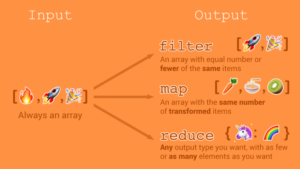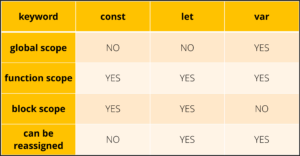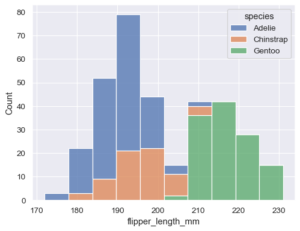Mastering 3D Modeling with Blender: A Comprehensive Guide

Introduction: Blender is a powerful and versatile open-source 3D modeling software used by artists, designers, and animators worldwide. From creating characters and environments for games and movies to architectural visualization and product design, Blender offers a wide range of tools and features for 3D modeling, sculpting, texturing, and rendering. In this extensive guide, we’ll explore how to harness the capabilities of Blender to create stunning 3D models, covering everything from basic navigation to advanced modeling techniques and rendering.
Section 1: Getting Started with Blender 1.1 Installing Blender and Setting up the Workspace: Before you can start creating 3D models in Blender, you’ll need to download and install the software on your computer. Blender is available for Windows, macOS, and Linux platforms and can be downloaded from the Blender website. Once installed, launch Blender to begin your 3D modeling journey. Familiarize yourself with the Blender interface, including the viewport, tool shelf, properties panel, and timeline, where you’ll create and manipulate 3D objects.
1.2 Introduction to Blender Basics: Learn the basics of Blender’s user interface and navigation controls, including how to navigate the 3D viewport, manipulate objects, and access essential tools and menus. Blender’s intuitive interface makes it easy to learn and use, even for beginners with little 3D modeling experience. Practice navigating the viewport, selecting objects, and transforming objects using translation, rotation, and scaling operations to become familiar with Blender’s workflow.
Section 2: Creating 3D Models 2.1 Modeling with Primitives: Start creating 3D models in Blender by using primitive objects such as cubes, spheres, cylinders, and planes as building blocks. Learn how to add primitive objects to the scene, manipulate their size and shape, and combine them to create more complex shapes. Use Blender’s modeling tools such as extrude, bevel, loop cut, and boolean operations to refine and modify primitive objects to achieve the desired form and structure.
2.2 Sculpting with Dynamic Topology: Explore Blender’s sculpting tools for creating organic shapes and detailed surfaces using dynamic topology sculpting. Learn how to use brushes such as draw, inflate, smooth, and grab to sculpt and manipulate the geometry of 3D objects directly in the viewport. Experiment with different brush settings, brush masks, and sculpting techniques to sculpt intricate details, wrinkles, and textures on 3D models with precision and control.
Section 3: Texturing and UV Mapping 3.1 Applying Materials and Textures: Enhance the appearance of 3D models in Blender by applying materials and textures to surfaces. Learn how to create and assign materials to objects, adjust material properties such as color, roughness, and metallicness, and apply textures to add surface detail and realism. Explore Blender’s texture painting tools for painting directly onto 3D models and creating custom textures using brushes, stencils, and texture layers.
3.2 UV Mapping and Unwrapping: Understand the concept of UV mapping and learn how to unwrap 3D models to create UV maps for texture placement. Explore Blender’s UV editing tools for selecting seams, unwrapping meshes, and arranging UV islands in the UV editor. Learn how to optimize UV layouts, pack UV islands efficiently, and adjust UV coordinates to ensure accurate texture mapping and minimize texture distortion on 3D models.
Section 4: Advanced Modeling Techniques 4.1 Precision Modeling with Modifiers: Master Blender’s modifier system for non-destructive modeling and procedural geometry generation. Learn how to use modifiers such as mirror, array, bevel, and subdivision surface to create complex and intricate 3D models with precision and efficiency. Experiment with modifier stacks, adjust modifier settings, and apply modifiers selectively to achieve desired modeling effects and optimize workflow.
4.2 Hard Surface Modeling and Edge Flow: Explore techniques for hard surface modeling in Blender, focusing on creating clean and efficient edge flows for mechanical and architectural objects. Learn how to use edge loops, edge creases, and loop cuts to define sharp edges and smooth surfaces on 3D models. Practice modeling techniques such as extrusion, inset, and boolean operations to create detailed and realistic hard surface objects with precise edge definition.
Section 5: Rendering and Visualization 5.1 Setting up Materials and Lighting: Enhance the visual quality of 3D models in Blender by setting up materials and lighting for rendering. Learn how to create realistic materials using Blender’s node-based shader editor, add textures and procedural textures to materials, and adjust material properties for desired surface appearance. Experiment with different lighting setups, including point lights, area lights, and environment lighting, to illuminate 3D scenes and enhance visual appeal.
5.2 Rendering and Output: Learn how to render 3D scenes in Blender using the Cycles or Eevee render engines, which offer photorealistic rendering and real-time rendering capabilities, respectively. Explore rendering settings such as resolution, sampling, and denoising to optimize rendering quality and performance. Render final images or animations of 3D scenes and save them in various image or video formats for further editing or presentation.
Conclusion: Blender is a versatile and powerful tool for creating stunning 3D models, offering a wide range of features and capabilities for artists, designers, and animators. By mastering Blender’s tools and techniques for 3D modeling, sculpting, texturing, and rendering, you can bring your creative visions to life and produce high-quality 3D assets for various applications. Whether you’re creating characters for games and movies, designing architectural visualizations, or prototyping product concepts, Blender provides the tools you need to realize your ideas and express your creativity in the world of 3D graphics. With practice, experimentation, and continuous learning, you can become proficient in using Blender for 3D modeling and unlock its full potential for artistic expression and visual storytelling.