Implementing Machine Learning and AI in LabVIEW
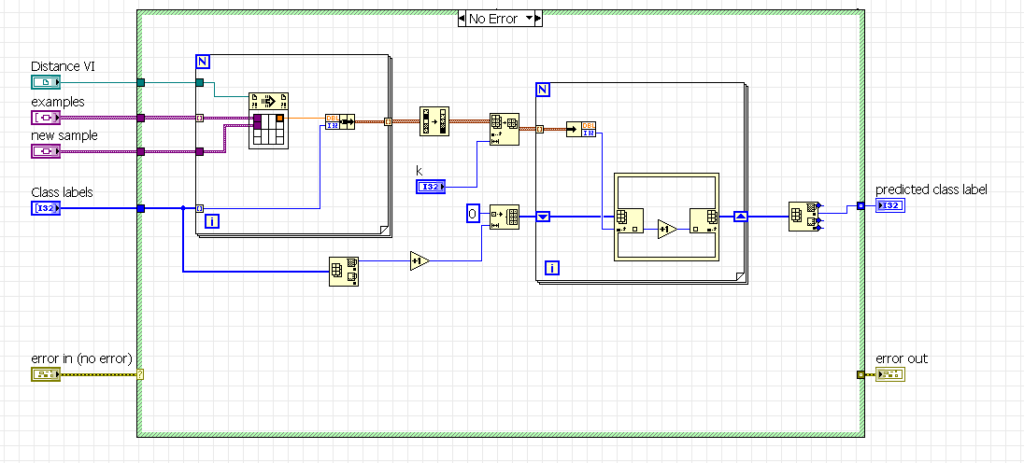
Introduction
Machine learning (ML) and artificial intelligence (AI) have revolutionized many industries by enabling systems to learn from data, make decisions, and improve over time. LabVIEW (Laboratory Virtual Instrument Engineering Workbench) by National Instruments is a powerful graphical programming environment widely used in engineering and scientific applications. Integrating ML and AI capabilities into LabVIEW opens up new possibilities for developing intelligent systems that can analyze data, recognize patterns, and make informed decisions. This comprehensive article will explore the concepts, tools, and methodologies for implementing ML and AI in LabVIEW.
1. Fundamentals of Machine Learning and AI
1.1. Basics of Machine Learning
Machine learning is a subset of AI that focuses on building systems that can learn from data and improve their performance over time. The primary types of machine learning are:
- Supervised Learning: Involves training a model on labeled data, where the input-output pairs are known. Examples include classification and regression tasks.
- Unsupervised Learning: Involves finding patterns or structures in unlabeled data. Examples include clustering and dimensionality reduction.
- Reinforcement Learning: Involves training an agent to make decisions by rewarding desired behaviors and punishing undesired ones.
1.2. Basics of Artificial Intelligence
AI encompasses a broader set of technologies and techniques that enable machines to mimic human intelligence. Key areas of AI include:
- Natural Language Processing (NLP): Enables machines to understand and generate human language.
- Computer Vision: Enables machines to interpret and understand visual information from the world.
- Robotics: Involves creating intelligent robots that can interact with their environment.
- Expert Systems: Use knowledge and inference rules to solve complex problems.
1.3. Machine Learning Workflow
The typical workflow for developing machine learning models involves:
- Data Collection: Gathering relevant data from various sources.
- Data Preprocessing: Cleaning and transforming data to make it suitable for training.
- Feature Engineering: Extracting relevant features from the raw data.
- Model Selection: Choosing an appropriate model based on the problem and data.
- Training: Training the model on the dataset.
- Evaluation: Assessing the model’s performance using metrics such as accuracy, precision, and recall.
- Deployment: Integrating the trained model into a real-world application.
2. LabVIEW for Machine Learning and AI
2.1. Introduction to LabVIEW
LabVIEW is a graphical programming language that uses a dataflow model for designing and implementing systems. It is particularly well-suited for applications requiring hardware interfacing, data acquisition, and real-time processing. LabVIEW programs, known as Virtual Instruments (VIs), consist of a block diagram (code) and a front panel (user interface).
2.2. LabVIEW’s Capabilities for Machine Learning and AI
LabVIEW provides several features and toolkits that facilitate the integration of ML and AI capabilities:
- LabVIEW Machine Learning Toolkit: Offers pre-built functions for common machine learning algorithms such as k-means clustering, decision trees, and neural networks.
- NI-DAQmx: Drivers and APIs for data acquisition, enabling the collection of real-world data for training models.
- Data Analysis Tools: Functions for signal processing, statistics, and mathematical operations, essential for data preprocessing and feature engineering.
- Interfacing with External Libraries: Ability to call external libraries written in languages like Python and MATLAB, leveraging advanced ML and AI frameworks such as TensorFlow, PyTorch, and scikit-learn.
2.3. Benefits of Using LabVIEW for Machine Learning and AI
The advantages of using LabVIEW for ML and AI include:
- Graphical Programming: Simplifies the development process with intuitive block diagrams.
- Hardware Integration: Seamlessly interfaces with various sensors, actuators, and data acquisition systems.
- Real-Time Processing: Supports real-time processing and control, crucial for applications like robotics and industrial automation.
- Comprehensive Libraries: Provides built-in functions for data analysis, signal processing, and machine learning.
3. Hardware and Software Requirements
3.1. Hardware Components
Implementing ML and AI in LabVIEW requires specific hardware components:
- Computing Platform: A powerful PC or embedded system capable of running LabVIEW and handling ML/AI workloads.
- Data Acquisition Hardware: Devices for collecting data from the real world, such as NI CompactDAQ, NI myRIO, and NI PXI.
- Sensors and Actuators: Various sensors for data collection (e.g., cameras, microphones, temperature sensors) and actuators for control (e.g., motors, relays).
- Accelerators: GPUs or FPGAs for accelerating ML/AI computations.
3.2. Software Components
The software components required include:
- LabVIEW: The core development environment.
- LabVIEW Machine Learning Toolkit: Provides ML algorithms and functions.
- LabVIEW Vision Development Module (VDM): For computer vision applications.
- Python and MATLAB Toolkits: For interfacing with external ML/AI libraries.
- Driver Software: Necessary drivers for data acquisition hardware.
4. Developing Machine Learning Applications in LabVIEW
4.1. Data Collection and Preprocessing
4.1.1. Data Acquisition
The first step in developing ML applications is collecting data. LabVIEW can interface with various sensors and data acquisition systems to gather data in real-time. Steps include:
- Configuring Sensors: Set up sensors and data acquisition hardware to collect the required data.
- Data Logging: Use LabVIEW’s data logging functions to store collected data for further analysis.
4.1.2. Data Preprocessing
Data preprocessing involves cleaning and transforming raw data to make it suitable for training ML models. This includes:
- Data Cleaning: Removing noise, outliers, and missing values from the dataset.
- Normalization: Scaling features to a common range to improve model performance.
- Feature Extraction: Extracting relevant features from the raw data using signal processing and statistical techniques.
4.2. Feature Engineering
Feature engineering is the process of creating new features from the existing data to improve model performance. LabVIEW provides various tools for feature engineering, including:
- Signal Processing Functions: Functions for filtering, FFT, and wavelet analysis.
- Statistical Functions: Functions for calculating mean, standard deviation, skewness, and kurtosis.
- Custom Features: Creating custom features based on domain knowledge.
4.3. Model Selection and Training
4.3.1. Model Selection
Choosing the right model depends on the nature of the problem and the data. LabVIEW’s Machine Learning Toolkit provides several pre-built models:
- Classification: Decision trees, support vector machines (SVM), k-nearest neighbors (k-NN), and neural networks.
- Regression: Linear regression, polynomial regression, and support vector regression (SVR).
- Clustering: k-means clustering, hierarchical clustering, and DBSCAN.
4.3.2. Model Training
Training the model involves using labeled data to teach the model to make predictions. Steps include:
- Splitting Data: Dividing the dataset into training and testing sets.
- Training Algorithm: Selecting and configuring the training algorithm.
- Training Process: Running the training algorithm on the training set to create the model.
4.4. Model Evaluation
Evaluating the model’s performance is crucial to ensure its accuracy and reliability. LabVIEW provides tools for:
- Cross-Validation: Splitting the data into multiple folds to validate the model.
- Performance Metrics: Calculating metrics such as accuracy, precision, recall, F1-score, and mean squared error (MSE).
- Confusion Matrix: Visualizing the performance of classification models.
4.5. Deployment
Once the model is trained and evaluated, it can be deployed in a real-world application. Steps include:
- Creating Executables: Building executable files for the target platform.
- Integrating with LabVIEW Applications: Embedding the trained model into LabVIEW applications for real-time prediction.
- Monitoring and Maintenance: Continuously monitoring the model’s performance and updating it as needed.
5. Integrating External Machine Learning Libraries
5.1. Python Integration
Python is a popular language for ML and AI due to its extensive libraries and frameworks. LabVIEW can interface with Python using the LabVIEW-Python Integration Toolkit. Steps include:
- Installing Python and Libraries: Install Python and necessary libraries such as NumPy, pandas, scikit-learn, TensorFlow, and PyTorch.
- Calling Python Scripts: Use LabVIEW’s Python functions to call Python scripts and pass data between LabVIEW and Python.
- Using Pre-Trained Models: Import and use pre-trained models from Python in LabVIEW applications.
5.2. MATLAB Integration
MATLAB is another powerful environment for ML and AI. LabVIEW can interface with MATLAB using the LabVIEW-MATLAB Integration Toolkit. Steps include:
- Installing MATLAB: Install MATLAB and necessary toolboxes such as the Statistics and Machine Learning Toolbox.
- Calling MATLAB Scripts: Use LabVIEW’s MATLAB functions to call MATLAB scripts and exchange data between LabVIEW and MATLAB.
- Using MATLAB Functions: Utilize MATLAB’s advanced ML functions and models in LabVIEW applications.
6. Case Studies and Applications
6.1. Predictive Maintenance
Predictive maintenance involves using ML models to predict equipment failures before they occur. LabVIEW can be used to:
- Data Collection: Collect data from sensors monitoring equipment health.
- Feature Engineering: Extract relevant features such as vibration patterns and temperature changes.
- Model Training: Train models to predict failures based on historical data.
- Deployment: Deploy the models to monitor equipment in real-time and predict failures.
6.2. Quality Control in Manufacturing
AI and ML can be used to enhance quality control processes in manufacturing. LabVIEW can be used to:
- Image Processing: Use computer vision techniques to inspect products for defects.
- Classification: Train models to classify products as defective or non-defective based on visual features.
- Real-Time Monitoring: Deploy the models for real-time inspection and quality control.
6.3. Medical Diagnostics
Machine learning can improve the accuracy and efficiency of medical diagnostics. LabVIEW can be used to:
- Data Collection: Collect data from medical sensors and imaging devices.
- Feature Extraction: Extract relevant features from medical images and signals.
- Model Training: Train models to diagnose diseases based on patient data.
- Deployment: Deploy the models in medical devices for real-time diagnostics.
6.4. Autonomous Vehicles
Autonomous vehicles rely heavily on ML and AI for navigation and decision-making. LabVIEW can be used to:
- Sensor Fusion: Integrate data from various sensors such as cameras, LIDAR, and radar.
- Object Detection: Train models to detect and classify objects in the vehicle’s environment.
- Path Planning: Use reinforcement learning algorithms for autonomous navigation and path planning.
- Real-Time Control: Deploy the models for real-time vehicle control and navigation.
7. Challenges and Best Practices
7.1. Challenges
Implementing ML and AI in LabVIEW presents several challenges:
- Complexity: Developing and integrating ML/AI models can be complex and time-consuming.
- Performance: Ensuring real-time performance for ML/AI applications can be challenging.
- Data Quality: High-quality data is essential for training accurate and reliable models.
- Scalability: Scaling ML/AI applications to handle large datasets and complex models.
7.2. Best Practices
To overcome these challenges, the following best practices are recommended:
- Modular Design: Design the system in a modular fashion to simplify development, testing, and maintenance.
- Code Reusability: Develop reusable code blocks and libraries to streamline the development process.
- Data Management: Implement robust data management practices to ensure data quality and integrity.
- Performance Optimization: Optimize the performance of ML/AI models and LabVIEW applications for real-time processing.
- Continuous Monitoring: Continuously monitor the performance of deployed models and update them as needed.
8. Future Trends
8.1. AI-Driven Automation
The integration of AI-driven automation in various industries is a growing trend. LabVIEW’s capabilities in real-time processing and hardware integration make it an ideal platform for developing AI-driven automated systems.
8.2. Edge Computing
Edge computing involves processing data closer to the source, reducing latency and bandwidth usage. LabVIEW’s support for embedded systems and real-time processing enables the development of edge AI applications.
8.3. Explainable AI
Explainable AI focuses on making AI models transparent and understandable. LabVIEW’s visualization capabilities can be used to develop explainable AI solutions, helping users understand and trust AI decisions.
8.4. Enhanced Security
Security is becoming increasingly important in AI applications. LabVIEW provides tools and best practices for implementing secure AI systems, including data encryption, access control, and secure communication.
Conclusion
Implementing machine learning and AI in LabVIEW offers a powerful and flexible approach to developing intelligent systems. By leveraging LabVIEW’s graphical programming, extensive libraries, and hardware integration capabilities, engineers and developers can design, test, and deploy ML and AI applications efficiently. This comprehensive guide has covered the essential aspects of implementing ML and AI in LabVIEW, from fundamental concepts to real-world applications and future trends. By following best practices and staying abreast of emerging technologies, developers can harness the full potential of LabVIEW for ML and AI development, paving the way for innovative and intelligent solutions in various fields.




