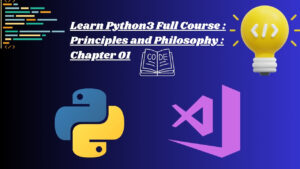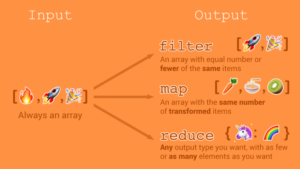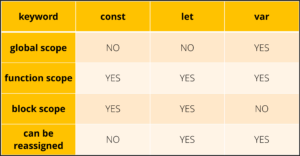Image Resolution and Print Quality: Decoding the Pixels for Perfect Prints

In the realm of digital imaging and print production, understanding the intricacies of image resolution is paramount to achieving impeccable print quality. The marriage of pixels and print has transformed the way we capture, process, and reproduce visuals, making it crucial for photographers, designers, and enthusiasts alike to navigate the nuances of resolution. This extensive exploration delves into the concepts of image resolution, its impact on print quality, and the best practices to ensure your visual creations translate seamlessly from screen to paper.
I. Demystifying Image Resolution
1. What is Image Resolution?
- Image resolution refers to the amount of detail that an image holds. It is commonly expressed in dots per inch (DPI) and determines the clarity and sharpness of an image. The higher the resolution, the more pixels are packed into each inch, resulting in finer details and smoother gradients.
2. Pixels: The Building Blocks of Resolution
- Pixels, short for picture elements, are the tiny dots that make up a digital image. The resolution of an image is determined by the total number of pixels it contains. A higher pixel count provides more information, allowing for larger print sizes without sacrificing quality.
3. Understanding DPI and PPI
- DPI (dots per inch) and PPI (pixels per inch) are often used interchangeably but have distinct meanings. DPI is a printer-specific term, indicating the number of ink dots a printer can place in a linear inch. PPI, on the other hand, refers to the number of pixels per inch in a digital image.
II. Print Quality: The Role of Image Resolution
1. The Resolution-Print Quality Connection
- Image resolution directly impacts print quality. When an image is low in resolution, printing it at larger sizes results in pixelation, where individual pixels become visible, leading to a loss of sharpness and detail. High-resolution images, conversely, maintain clarity even when printed at larger dimensions.
2. Choosing the Right Resolution for Print
- The optimal resolution for print depends on factors such as viewing distance and the printing method. For standard prints viewed at a typical distance, a resolution of 300 DPI is often recommended. Large-format prints or items viewed from a distance may require lower resolutions.
3. Vector vs. Raster: Choosing the Right Format
- Vector graphics use mathematical equations to define shapes, allowing them to be scaled infinitely without loss of quality. Raster graphics, comprised of pixels, have fixed resolutions. For print, vector formats like EPS and PDF are preferred for logos and illustrations, while high-resolution raster formats like TIFF and JPEG are suitable for photographs.
III. Preparing Images for Print: Best Practices
1. Capture High-Resolution Images
- Start with a high-resolution source. When photographing or creating digital art intended for print, use a camera or software that allows you to capture or create images at a resolution appropriate for your print size.
2. Image Interpolation: Proceed with Caution
- Interpolating, or artificially increasing, the resolution of an image can lead to a perceived increase in detail but does not add genuine information. It’s preferable to work with images at their native resolution to maintain authenticity.
3. Color Modes: CMYK for Print
- Ensure your images are in the CMYK color mode rather than RGB, as this is the color space used in print production. Converting images to CMYK early in the workflow helps avoid unexpected color shifts in the final print.
IV. Common Pitfalls and Troubleshooting
1. Low-Resolution Woes: Recognizing and Avoiding
- Common issues stemming from low-resolution images include jagged edges, pixelation, and overall loss of detail. Regularly check the resolution of your images, especially when sourcing them from various places, to avoid these pitfalls.
2. Compression Concerns: Balancing Size and Quality
- Compression is often used to reduce file sizes, but excessive compression can result in a loss of image quality. Strike a balance between file size and image quality, especially when saving images for print.
3. Print Size vs. Image Size: Matching Dimensions
- Ensure that the dimensions (width and height) of your image match the intended print size. Resizing an image in the print layout software can lead to unexpected results, as the software will interpolate the pixels to fit the designated size.
V. Advanced Techniques for Print Perfection
1. Sharpening Strategies: Post-Processing for Clarity
- Applying selective sharpening techniques during post-processing can enhance the perceived sharpness of an image for print. Use sharpening tools judiciously to avoid introducing artifacts.
2. Soft Proofing: Simulating Print Results
- Soft proofing in image editing software allows you to simulate how an image will look when printed. This feature helps you anticipate potential issues, such as color shifts, and make adjustments before sending the file to print.
3. Professional Printing Services: Leveraging Expertise
- When aiming for the highest print quality, consider professional printing services. These providers often use advanced printing technologies and offer a range of paper options to achieve optimal results.
VI. Conclusion: Crafting Print Masterpieces with Precision
In conclusion, the realm of image resolution and print quality is a delicate dance between pixels and precision. Mastering the intricacies of resolution, understanding its impact on print quality, and implementing best practices in image preparation are essential steps in crafting print masterpieces that captivate viewers with clarity and detail. Whether you’re a seasoned professional or an aspiring enthusiast, the journey from digital pixels to printed perfection is a voyage worth navigating for anyone seeking to bring their visual creations to life on the tangible canvas of paper.