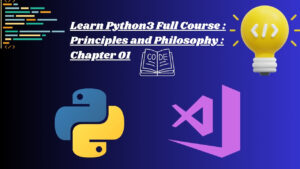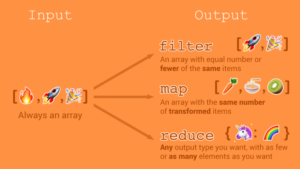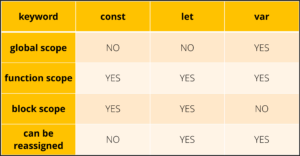How to Install a CPU Retention Bracket: A Comprehensive Guide
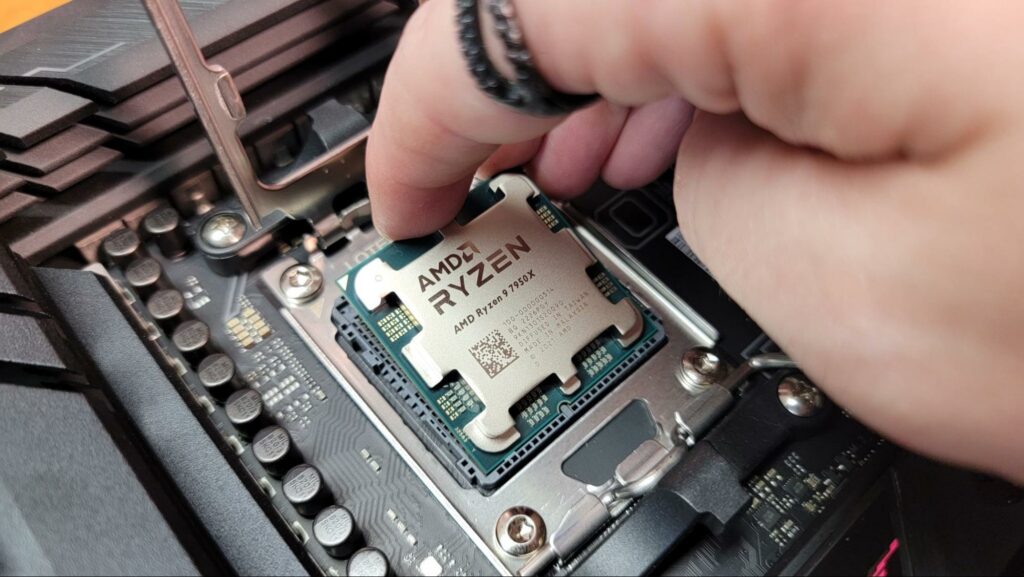
Installing a CPU retention bracket is a crucial step in securing your CPU cooler to the motherboard. The retention bracket ensures that the cooler is firmly attached, allowing it to effectively dissipate heat from the CPU. This comprehensive guide will walk you through everything you need to know about installing a CPU retention bracket, from understanding its purpose to troubleshooting common issues.
Table of Contents
- Understanding the CPU Retention Bracket
- What is a CPU Retention Bracket?
- Importance of a Properly Installed Retention Bracket
- Types of CPU Retention Brackets
- Pre-Installation Preparation
- Tools and Materials Needed
- Ensuring Compatibility
- Safety Precautions
- Step-by-Step Installation Guide
- Removing the Existing Retention Bracket (if applicable)
- Preparing the Motherboard
- Installing the CPU Retention Bracket
- Mounting the CPU Cooler
- Securing the Setup
- Post-Installation Steps
- Verifying Installation
- Connecting Components
- Ensuring Proper Cooling
- Troubleshooting Common Issues
- Cooler Not Making Contact with CPU
- Unstable Temperatures
- Noise or Vibration
- Best Practices for Maintaining Your CPU Retention Bracket
- Regular Inspections
- Cleaning and Maintenance
- Monitoring System Performance
- Conclusion
1. Understanding the CPU Retention Bracket
What is a CPU Retention Bracket?
A CPU retention bracket is a mounting mechanism that secures the CPU cooler to the motherboard, ensuring optimal contact between the cooler and the CPU. This bracket typically consists of a backplate, screws, and clamps or retention arms. It provides stability and helps distribute the weight of the cooler evenly across the CPU and motherboard.
Importance of a Properly Installed Retention Bracket
A properly installed retention bracket is essential for several reasons:
- Efficient Heat Dissipation: Ensures optimal contact between the cooler and CPU, allowing for effective heat transfer.
- System Stability: Prevents overheating, which can lead to system crashes and reduced performance.
- Component Longevity: Reduces thermal stress on the CPU, prolonging its lifespan.
- Noise Reduction: Minimizes noise from the cooler fan by ensuring it operates within optimal temperature ranges.
Types of CPU Retention Brackets
There are several types of CPU retention brackets, each designed for specific socket types and cooling solutions:
- Stock Brackets: Provided by the CPU manufacturer, designed for standard cooling solutions.
- Aftermarket Brackets: Designed for custom or high-performance cooling solutions, often required for larger or more powerful coolers.
- Universal Brackets: Compatible with multiple socket types, offering flexibility for various setups.
2. Pre-Installation Preparation
Tools and Materials Needed
- CPU retention bracket (compatible with your motherboard and CPU)
- Phillips-head screwdriver
- Isopropyl alcohol and a lint-free cloth (for cleaning)
- Thermal paste (if not pre-applied)
- Anti-static wrist strap (optional but recommended)
- Flashlight (for better visibility inside the case)
Ensuring Compatibility
- Check Socket Type: Ensure the bracket is compatible with your motherboard’s CPU socket type (e.g., LGA, AM4).
- Consult Manuals: Review the motherboard, CPU, and cooler manuals for compatibility and installation instructions.
- Measure Clearance: Ensure there is enough clearance in your case for the cooler and bracket.
Safety Precautions
- Power Off and Unplug: Ensure your PC is powered off and unplugged from the power source.
- Discharge Static Electricity: Use an anti-static wrist strap or touch a grounded metal object to prevent static discharge.
- Organize Your Workspace: Work in a clean, well-lit area to avoid losing small screws and components.
3. Step-by-Step Installation Guide
Removing the Existing Retention Bracket (if applicable)
- Power Down and Unplug: Ensure your PC is powered off and unplugged.
- Remove Side Panels: Remove the side panels of your case to access the interior.
- Disconnect Power Cables: Carefully disconnect any power cables attached to the cooler.
- Remove the Cooler: Unscrew and gently remove the existing cooler from the CPU.
- Remove the Old Retention Bracket: If your motherboard has an existing retention bracket, unscrew and remove it.
Preparing the Motherboard
- Clean the CPU: Use isopropyl alcohol and a lint-free cloth to clean any old thermal paste from the CPU.
- Inspect the CPU: Ensure the CPU is properly seated in the socket.
- Align the Backplate: Position the backplate on the backside of the motherboard, aligning it with the mounting holes.
Installing the CPU Retention Bracket
- Position the Retention Bracket: Place the retention bracket on the front side of the motherboard, aligning it with the backplate and mounting holes.
- Secure the Bracket: Use the provided screws to secure the retention bracket to the backplate. Tighten the screws in a diagonal pattern to ensure even pressure.
Mounting the CPU Cooler
- Apply Thermal Paste: If not pre-applied, apply a small amount of thermal paste to the center of the CPU.
- Position the Cooler: Carefully position the cooler over the CPU, aligning it with the retention bracket.
- Secure the Cooler: Use the provided clamps or screws to secure the cooler to the bracket. Tighten the screws in a diagonal pattern to ensure even pressure.
Securing the Setup
- Reconnect Power Cables: Reconnect any power cables to the cooler fan.
- Organize Cables: Use zip ties or cable management tools to organize cables and keep the interior of the case tidy.
4. Post-Installation Steps
Verifying Installation
- Check Stability: Ensure the cooler is securely fastened and does not move.
- Inspect Alignment: Verify that the cooler is properly aligned with the CPU.
Connecting Components
- Reconnect All Components: Reconnect any components that were disconnected during the installation.
- Check All Connections: Double-check all connections to ensure they are secure.
Ensuring Proper Cooling
- Check Airflow Paths: Ensure the cooler and fan are not obstructing airflow within the case.
- Adjust Fans if Necessary: Adjust case fans or add additional fans if needed to maintain optimal airflow.
5. Troubleshooting Common Issues
Cooler Not Making Contact with CPU
- Solution: Ensure the backplate and retention bracket are properly installed and tightened. Reapply thermal paste and reseat the cooler.
Unstable Temperatures
- Solution: Ensure proper thermal paste application and secure mounting of the cooler. Check for proper airflow within the case.
Noise or Vibration
- Solution: Ensure the cooler fan is securely mounted and not making contact with any other components. Check for loose screws and secure them.
6. Best Practices for Maintaining Your CPU Retention Bracket
Regular Inspections
- Periodically inspect the cooler and bracket for any signs of wear or damage.
- Check all screws to ensure they remain secure over time.
Cleaning and Maintenance
- Keep the inside of the case clean to prevent dust buildup, which can affect performance and cooling.
- Use compressed air to clean the cooler and fan regularly.
Monitoring System Performance
- Use software tools to monitor system performance and temperatures.
- Ensure the CPU and other components are operating within safe temperature ranges.
7. Conclusion
Installing a CPU retention bracket is a fundamental step in building or upgrading a PC, ensuring optimal cooling and system stability. By following this comprehensive guide, you can ensure a successful installation, protect your components, and achieve efficient heat dissipation. Proper installation and maintenance of a CPU retention bracket can prevent many common issues and contribute to the longevity and stability of your PC. Take your time, follow the steps carefully, and double-check your work to achieve the best results. With a well-installed CPU retention bracket, you can enjoy a smooth and trouble-free computing experience.