Embarking on the Database Journey: An In-Depth Introduction to Access 2000
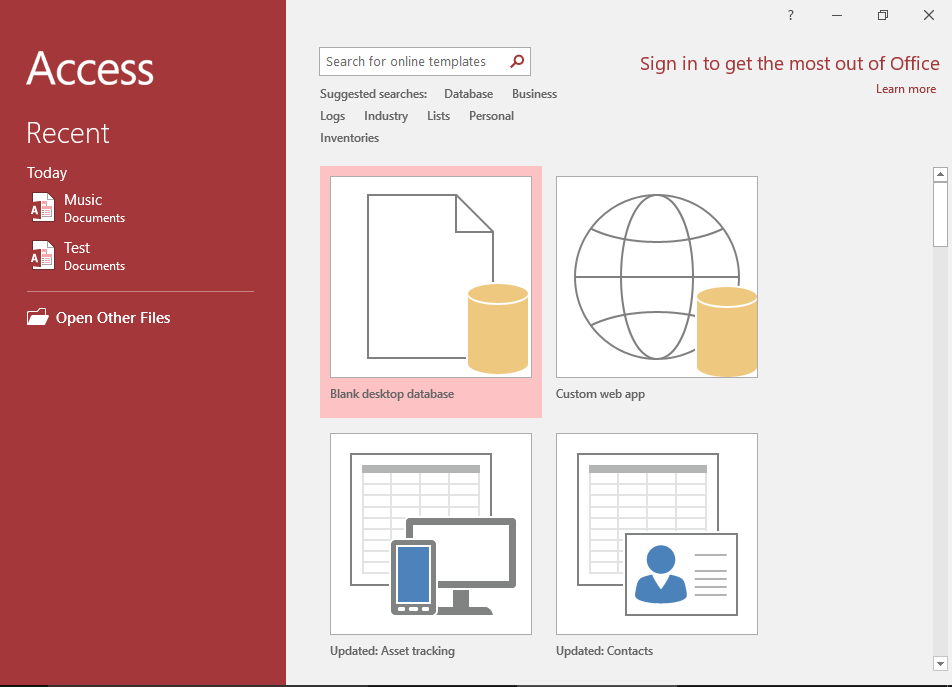
In the realm of information management and data organization, Microsoft Access 2000 stands as a pioneering tool, offering users the capability to create, manipulate, and query databases with ease. Released as part of the Microsoft Office suite, Access 2000 revolutionized the way individuals and businesses handle their data, providing powerful features and a user-friendly interface. In this comprehensive guide, we’ll embark on a journey into the world of databases with Access 2000, exploring its functionalities, tools, and benefits for users seeking to streamline their data management processes.
Understanding Databases and Access 2000
At its core, a database is a structured collection of data organized for efficient retrieval, manipulation, and storage. Databases serve as repositories for storing vast amounts of information, ranging from customer records and inventory data to financial transactions and employee details. Access 2000, with its relational database management system (RDBMS) capabilities, empowers users to create and manage databases effortlessly.
Access 2000 allows users to design and build databases using a graphical interface, eliminating the need for complex coding and programming. With its intuitive tools and features, users can create tables, define relationships between them, and create queries, forms, and reports to analyze and present data effectively.
Creating Databases in Access 2000
To begin the database creation process in Access 2000, users can choose from various options, including starting from scratch or using one of the available templates provided by the software. These templates cover a wide range of applications, from managing contacts and inventory to tracking projects and expenses, providing users with a head start in their database development endeavors.
Once a database is created, users can define tables to store different types of data, such as customers, products, or orders. Access 2000 offers a user-friendly table design view where users can specify field names, data types, and properties for each field. This allows for precise control over the structure and organization of data within the database.
Establishing Relationships and Referential Integrity
One of the key features of Access 2000 is its ability to manage relationships between tables, ensuring data consistency and integrity. By defining relationships between related tables, users can establish connections that reflect real-world associations, such as customers and orders or students and courses.
Access 2000 enforces referential integrity, which ensures that relationships between tables remain consistent and valid. This means that data entered into related tables must adhere to predefined rules, preventing inconsistencies and errors that can compromise data accuracy.
Querying and Analyzing Data
Access 2000 provides powerful tools for querying and analyzing data stored in databases. Users can create queries using a visual query designer, which allows for the creation of complex queries without writing SQL code manually. Queries can retrieve specific data based on user-defined criteria, such as filtering records, sorting results, or performing calculations.
Additionally, Access 2000 offers a range of query types, including select queries, parameter queries, and action queries, each serving different purposes and catering to diverse data analysis needs. Users can also create calculated fields within queries to perform calculations on data retrieved from tables, providing valuable insights and facilitating decision-making processes.
Creating Forms and Reports
Access 2000 allows users to create custom forms and reports to interact with and present data stored in databases. Forms provide a user-friendly interface for entering and editing data, while reports enable users to present data in a structured and visually appealing format.
With Access 2000’s form and report wizards, users can quickly generate forms and reports based on predefined templates or user-specified criteria. These wizards guide users through the process of selecting fields, layout options, and formatting preferences, resulting in professional-looking forms and reports with minimal effort.
Conclusion
In conclusion, Microsoft Access 2000 revolutionized the world of database management with its powerful features and user-friendly interface. By providing tools for creating, querying, analyzing, and presenting data, Access 2000 empowers users to streamline their data management processes and gain valuable insights from their information assets.
Whether you’re a small business owner, a student, or a professional seeking to organize and analyze data effectively, Access 2000 offers the tools and capabilities you need to succeed. With its intuitive interface, robust features, and comprehensive documentation, Access 2000 remains a valuable tool for anyone seeking to harness the power of databases for their data management needs.




