Elevating Your Instagram Stories: A Comprehensive Guide to Adding Stickers for Enhanced Engagement
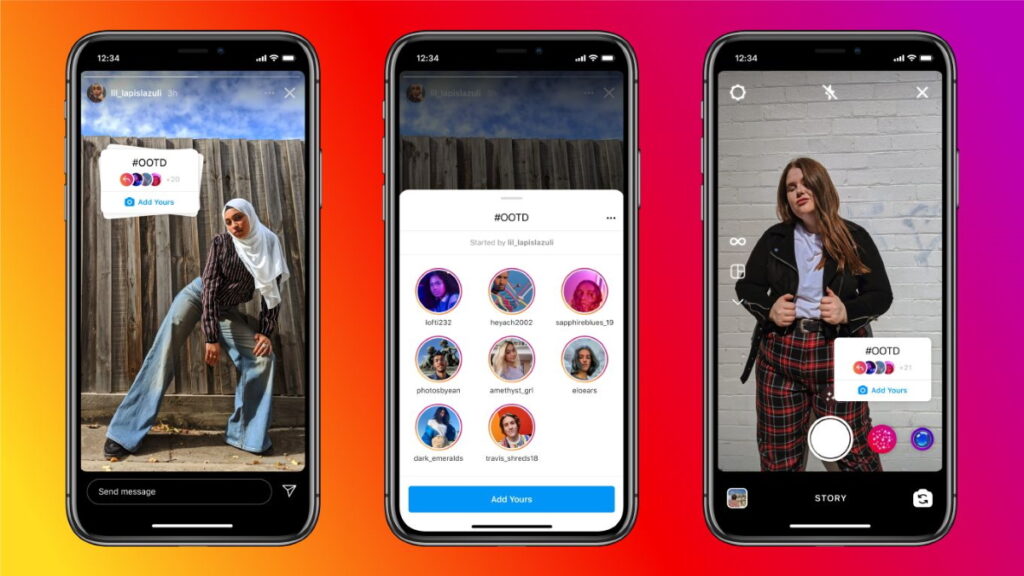
In the vibrant realm of social media storytelling, Instagram Stories stands out as a dynamic platform for sharing moments, connecting with audiences, and expressing creativity. With its array of features and tools, Instagram empowers users to personalize their Stories in captivating ways, from adding text and filters to incorporating interactive elements like stickers. Stickers are playful graphics that can enhance the visual appeal of your Stories, engage your audience, and convey messages or emotions effectively. In this comprehensive guide, we’ll delve into everything you need to know about adding stickers to your Instagram Stories, from discovering the perfect sticker to mastering advanced customization techniques.
Understanding the Power of Stickers in Instagram Stories
Stickers are more than just fun graphics – they’re versatile tools for enriching your Instagram Stories and making them more engaging and interactive. Whether you’re celebrating a milestone, promoting a product, or simply adding a touch of whimsy to your content, stickers allow you to express yourself creatively and connect with your audience on a deeper level. With a wide variety of stickers available, including emojis, GIFs, and custom designs, you can tailor your Stories to match your unique style and personality, sparking conversations and eliciting reactions from your viewers.
How to Add Stickers to Your Instagram Stories
- Access the Stories Camera: Open the Instagram app on your mobile device and tap on your profile picture or swipe right from your feed to access the Stories camera.
- Capture or Upload Content: Use the camera to capture a photo or record a video in real-time, or upload existing content from your device’s camera roll.
- Tap the Sticker Icon: Once you’ve captured or uploaded your content, tap on the sticker icon located in the top-right corner of the screen to access the sticker menu.
- Browse and Select Stickers: Browse through the available sticker options, which may include emojis, GIFs, location tags, hashtags, polls, quizzes, and more. Tap on a sticker to select it.
- Place and Resize: After selecting a sticker, tap on the screen to place it anywhere in your Story. You can use pinch gestures to resize and rotate the sticker, and drag it to position it as desired.
- Customize (Optional): Depending on the type of sticker you’ve selected, you may have options to customize its appearance or functionality. For example, you can change the color of emoji stickers, adjust the size of text stickers, or add interactive elements to poll or quiz stickers.
- Add Multiple Stickers: Repeat the process to add multiple stickers to your Story, combining different types of stickers to create visually dynamic and engaging content.
- Publish Your Story: Once you’re satisfied with your stickers, tap the “Your Story” button to publish your Story to your profile. Your Story will be visible to your followers for 24 hours, after which it will disappear automatically.
Tips for Using Stickers Effectively
- Enhance Your Storytelling: Use stickers to complement and enhance your storytelling, adding context, emotion, and personality to your content. Whether you’re sharing a mood, highlighting a key point, or inviting interaction, stickers can help convey your message in a memorable and impactful way.
- Stay on Brand: Choose stickers that align with your brand identity and aesthetic, maintaining consistency and cohesion across your Stories. Consider creating custom stickers or using branded elements to reinforce your brand presence and recognition.
- Be Strategic: Use stickers strategically to achieve specific goals and objectives with your Stories. Whether you’re driving engagement, promoting a campaign, or encouraging action, choose stickers that support your desired outcomes and encourage viewer interaction.
- Experiment with Interactive Stickers: Explore Instagram’s interactive stickers, such as polls, quizzes, questions, and countdowns, to encourage engagement and interaction with your audience. These stickers provide opportunities for feedback, participation, and dialogue, fostering a sense of community and connection among your followers.
- Combine Stickers with Other Elements: Experiment with combining stickers with other elements like text, filters, and drawings to create visually dynamic and engaging compositions. Mix and match different elements to add depth, interest, and impact to your Stories.
Advanced Customization Techniques
- Create Custom Stickers: Explore third-party apps and tools that allow you to create custom stickers from your own designs or photos. These apps often provide templates, editing tools, and integration options that enable you to design unique stickers that reflect your brand identity and style.
- Animate Stickers: Experiment with animated stickers and GIFs to add movement and dynamism to your Stories. Whether it’s a dancing emoji, a bouncing GIF, or a flying heart, animated stickers can capture attention and make your Stories more engaging and entertaining.
- Use Sticker Packs: Discover and download sticker packs from the Instagram Sticker Store or third-party sources to expand your sticker collection. Sticker packs offer a wide variety of themed stickers, ranging from holidays and celebrations to pop culture references and memes, allowing you to add personality and flair to your Stories.
- Overlay Stickers: Create visually striking effects by overlaying stickers on top of photos or videos in your Stories. Experiment with different layering techniques and blending modes to create unique and eye-catching compositions that grab viewers’ attention.
Conclusion
Stickers are powerful tools for enhancing your Instagram Stories and engaging your audience in creative and interactive ways. By mastering the art of adding stickers and implementing the tips and techniques outlined in this guide, you can elevate your storytelling, capture attention, and foster meaningful connections with your followers. So, unleash your creativity, explore the possibilities, and make your Stories shine with captivating stickers today!







