Elevating Your Amazon Listings: A Comprehensive Guide to Optimizing Product Images for Better Conversion
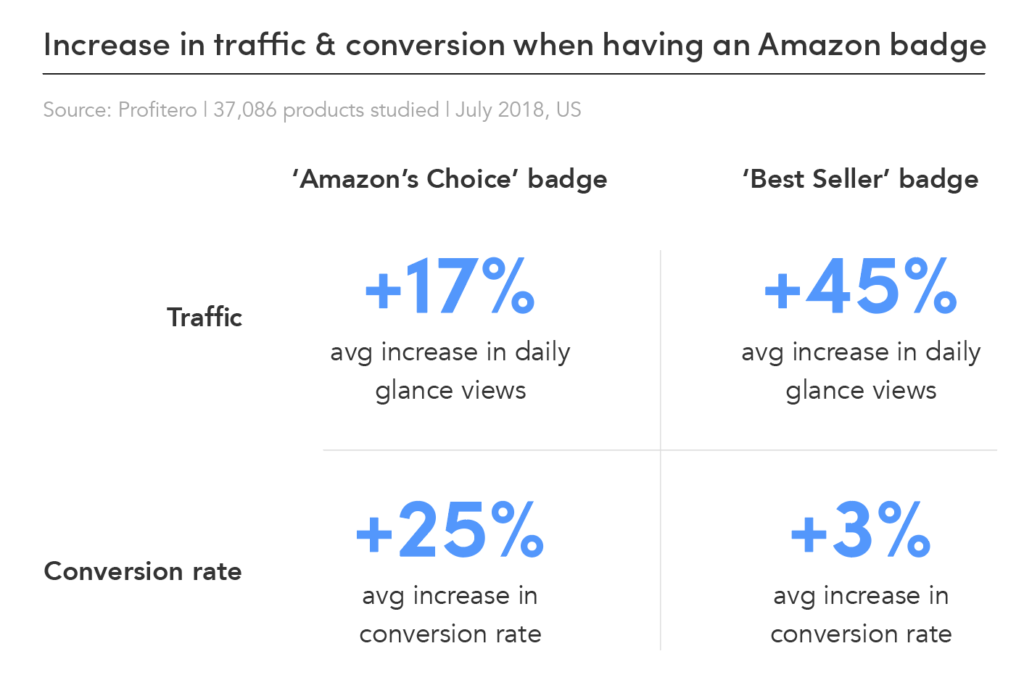
In the visually-driven world of e-commerce, compelling product images play a crucial role in capturing the attention of potential customers, driving engagement, and ultimately, boosting conversion rates. As an Amazon seller, optimizing your product images is essential for standing out amidst the competition and enticing shoppers to make a purchase. In this extensive guide, we will delve into the intricacies of optimizing product images for better conversion on Amazon, providing detailed explanations, practical tips, and valuable insights to help sellers elevate their listings and maximize sales.
Importance of Optimizing Product Images
Before we delve into the specifics of image optimization, it’s essential to understand why this aspect is crucial for driving conversion on Amazon:
- First Impression: Product images are often the first thing shoppers notice when browsing Amazon listings. High-quality, visually appealing images create a positive first impression and instill confidence in the quality of the product.
- Increased Engagement: Compelling images capture the attention of shoppers and encourage them to explore the product further, increasing engagement with the listing and reducing bounce rates.
- Improved Conversion Rates: Well-optimized product images highlight key features, benefits, and selling points, persuading shoppers to make a purchase and ultimately driving higher conversion rates.
- Enhanced Brand Perception: Consistently high-quality images across your listings contribute to a professional and trustworthy brand image, fostering customer trust and loyalty over time.
Strategies for Optimizing Product Images on Amazon
To optimize your product images effectively for better conversion on Amazon, consider implementing the following strategies:
1. Use High-Quality Images
Start by using high-resolution images that showcase your products in crisp detail. Avoid pixelation or blurriness, as this can detract from the overall quality and professionalism of your listings.
2. Follow Amazon’s Image Guidelines
Adhere to Amazon’s image guidelines regarding image size, format, and content. Ensure that your images meet the minimum resolution requirements and comply with Amazon’s policies regarding prohibited content, text overlays, and image manipulation.
3. Showcase Multiple Angles and Perspectives
Include multiple images that showcase your product from different angles and perspectives. Provide close-up shots of key features, as well as images that demonstrate size, scale, and dimensions to give shoppers a comprehensive view of the product.
4. Highlight Key Features and Benefits
Use product images to highlight key features, benefits, and selling points that set your product apart from competitors. Include text overlays or graphics to call out important details such as product specifications, uses, and benefits.
5. Incorporate Lifestyle and Contextual Images
Include lifestyle or contextual images that show your product in use or in its intended environment. Help shoppers visualize how the product fits into their lives and how it can solve their problems or meet their needs.
6. Optimize Image Alt Text and File Names
Optimize the alt text and file names of your images with relevant keywords that describe the product and its attributes. This helps improve visibility in Amazon search results and enhances accessibility for shoppers with disabilities.
7. Maintain Consistency Across Listings
Ensure consistency in image style, branding, and presentation across all your listings. Use a cohesive color scheme, font, and design elements to create a unified brand identity that resonates with your target audience.
Tools and Resources for Image Optimization
To streamline the process of image optimization for Amazon listings, consider utilizing the following tools and resources:
- Adobe Photoshop: Use Photoshop or similar photo editing software to enhance and retouch product images, adjust colors, and create professional-looking visuals.
- Canva: Canva offers user-friendly templates and design tools for creating graphics, overlays, and text elements to enhance your product images.
- Amazon Image Guidelines: Refer to Amazon’s official image guidelines and resources for detailed information on image requirements, best practices, and examples.
Conclusion
Optimizing product images is a critical aspect of creating compelling and persuasive Amazon listings that drive conversion and sales. By following best practices, leveraging strategic techniques, and utilizing the right tools and resources, sellers can elevate their product images to effectively communicate the value proposition of their products and captivate shoppers’ attention. Continuously monitor performance metrics, experiment with different image strategies, and iterate on your approach to image optimization to stay ahead of the competition and maximize conversion rates on Amazon. With careful attention to detail and a commitment to visual excellence, sellers can create listings that resonate with customers, inspire confidence, and ultimately drive success in the competitive world of e-commerce.




