Crafting Visual Wonders: Pro Tips to Elevate Your Photoshop Skills
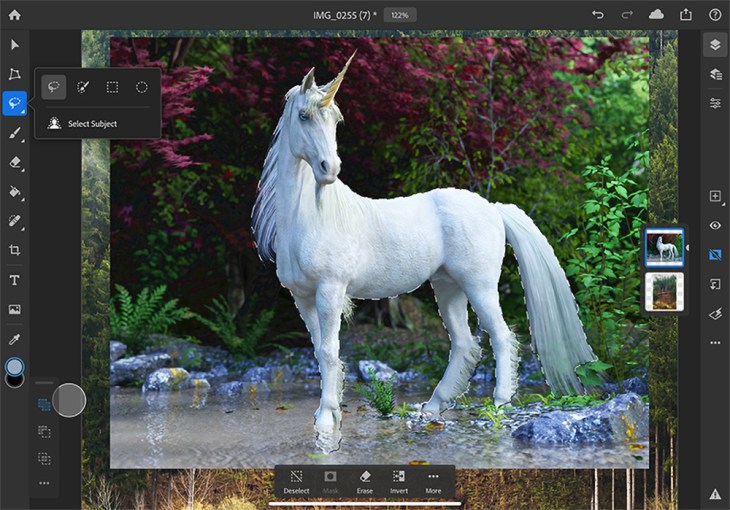
In the expansive universe of digital creativity, Adobe Photoshop stands as a celestial beacon, illuminating the path for artists and designers seeking to craft visual wonders. This article is a comprehensive journey into the realm of Photoshop, offering professional tips and techniques that transcend the ordinary and propel your skills to new heights. Whether you’re a seasoned design professional or a passionate novice, these pro tips are curated to elevate your Photoshop proficiency, enabling you to weave visual wonders with precision and finesse.
- Mastery of Layers: Building a Foundation for Creativity
At the core of Photoshop’s prowess lies the mastery of layers, a fundamental aspect that distinguishes novices from seasoned professionals. Delve into advanced layer techniques, such as adjustment layers, layer styles, and smart objects. Harness the power of blending modes to create seamless integrations and dynamic visual effects. Understanding and leveraging layers is the key to unlocking the full potential of Photoshop’s creative arsenal.
- Advanced Selection Techniques: Precision in Every Pixel
Achieving visual wonders requires meticulous selections. Go beyond the basics of the Marquee and Lasso tools and explore advanced selection techniques. Refine your selections with the Quick Mask mode, utilize the powerful Pen tool for intricate paths, and employ the Select and Mask feature for fine-tuned edge refinement. Mastering selection techniques is akin to wielding a digital precision instrument, allowing you to manipulate images with unparalleled accuracy.
- Color Grading Mastery: Creating Atmosphere and Mood
Elevate your images through the art of color grading. Move beyond basic color adjustments and embrace techniques such as color balance, selective color, and gradient maps. Develop an understanding of color theory to evoke specific emotions and enhance the overall mood of your visuals. Experiment with gradient overlays and color lookup tables to infuse your creations with a unique and captivating aesthetic.
- Creative Brush Techniques: Painting with Finesse
Unleash the full potential of the brush tool by exploring advanced brush dynamics and customization options. Experiment with opacity, flow, and blending modes to achieve nuanced and expressive strokes. Create custom brushes or explore the wealth of brushes available online to add texture, depth, and character to your digital paintings and designs. The brush tool is your virtual paintbrush—master it to paint visual wonders on the digital canvas.
- Typography Brilliance: Designing with Impactful Text
Typography is a design element that can elevate or diminish the impact of your visual creations. Dive into advanced typography techniques by exploring kerning, tracking, and leading adjustments. Experiment with layer effects to add depth and dimension to your text. Consider integrating text seamlessly with images using clipping masks and layer blending modes. Typography is not just about words; it’s a visual element that can be crafted to communicate and captivate.
- Mastering Filters and Smart Filters: Non-Destructive Magic
Filters are not just for quick effects; they can be wielded as powerful tools in the hands of a skilled designer. Learn to apply filters creatively and strategically to enhance your images. Take advantage of Smart Filters on Smart Objects for a non-destructive approach, allowing you to tweak and refine your filters at any stage of your design process. Filters are the alchemy that can transform ordinary visuals into extraordinary wonders.
- Effective Use of Blend Modes: Creating Visual Alchemy
Blend modes are the secret sauce that seasoned Photoshop users employ to achieve visual alchemy. Understand the intricacies of blend modes and how they interact with underlying layers. Experiment with modes like Overlay, Screen, and Multiply to create stunning color effects, luminosity adjustments, and ethereal glows. Mastery of blend modes opens the door to a realm of creative possibilities, where visual wonders are crafted through the subtle dance of pixels.
- Photomanipulation Techniques: Seamless Integration of Elements
For those venturing into the enchanting world of photomanipulation, Photoshop offers a treasure trove of tools for seamless integration. Learn to match lighting, perspective, and color tones to create composite images that defy reality. Utilize layer masks for precise blending, experiment with adjustment layers for harmonious color grading, and explore content-aware tools for flawless retouching. Photomanipulation is an art form where reality meets imagination, and Photoshop is the conduit for this captivating union.
- Efficient Workflow Practices: Saving Time and Enhancing Creativity
Efficiency is the ally of creativity. Streamline your workflow by mastering keyboard shortcuts, customizing workspaces, and utilizing automation features. Create custom actions for repetitive tasks and explore the efficiency of the Batch Processing tool. Time saved through efficient workflow practices can be redirected into the creative process, allowing you to focus on the artistry of crafting visual wonders.
- Presentation and Export: Showcasing Your Visual Masterpieces
Crafting visual wonders extends beyond the digital canvas; it encompasses how your creations are presented to the world. Learn to showcase your work effectively through presentation techniques. Utilize Photoshop’s export options to generate high-quality images for print, optimized files for the web, and even interactive prototypes for user interface designs. Pay attention to details such as resolution, color profiles, and file formats to ensure your visual wonders are presented in all their glory.
Conclusion:
Elevating your Photoshop skills from proficiency to mastery is a journey of continuous exploration and refinement. The pro tips shared in this article serve as a compass, guiding you through the vast landscape of Photoshop’s capabilities. Whether you aspire to create digital paintings that evoke emotion, design striking visuals for marketing campaigns, or craft photorealistic compositions, these tips are the stepping stones toward achieving visual wonders that resonate with impact and artistry.
As you embark on this creative odyssey, remember that Photoshop is not merely a software; it’s a realm where imagination and technical skill converge. Let each tip be a brushstroke on the canvas of your digital journey, and may your exploration of Photoshop be a source of endless inspiration and visual enchantment. The realm of visual wonders awaits—unleash your creativity and let your mastery of Photoshop be the catalyst for crafting captivating digital marvels.




